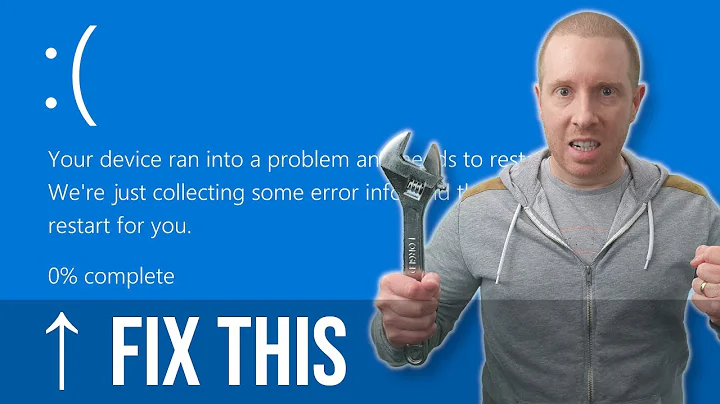How to know what was the reason of this bluescreen error?
Solution 1
The issue that you are running into is that there was probably some install error, or your system doesn't meet some hidden internal spec that McAfee needs (think Toshiba, Acer, and older Dell laptops). I had this same problem and each time I did a system rollback to before I installed McAfee everything went back to fine.
This is just another one of the reasons that McAfee is a terrible piece of bloatware. The best possible solution would be to uninstall McAfee and install some other anti-virus program.
These all have a lot going for them, and are very much equivilent to McAfee in terms of robustness, and they are also free, and tend to take up a substantially smaller footprint than McAfee or Norton would.
Solution 2
As mentioned in the other answers this does appear to be related to McAfee Antivirus. Googling "mfehidk01.sys" returns a rather worryingly large number of results, all of which point at some unknown problem with a core part of McAfee failing, with no real definitive answer as to why or what is actually failing.
http://www.google.com/search?q=mfehidk01.sys
I actually find it somewhat concerning that the main "fixes" for this particular driver/service having an error is either to do a system Restore and go back to before McAfee updated itself, or to completely remove McAfee.
My guesses as to what happened:
McAfee did an automatic update, and either failed to restart itself properly after the update (so some parts had started while others had not) and put the working system into a severely inconsistant state and Windows, trying to protect itself, bluescreened and forced a restart. Everything worked after a restart as things started up with the system rather than trying to safely restart in a already working system.
The McAfee service (or some other program that has a dislike for McAfee) has some rare bug and clashed with some driver or program or some web page or browser plugin or whatever in a 1-in-a-million freak occurence and caused a bluescreen and because McAfee sits between programs and the hard drive it got the blame.
The Gods of Computing had decided you were going to have a Bluescreen and McAfee drew the short straw and got the blame.
It is entirely possible that you'll never see this error again and you'll be perfectly happy with your current anti-virus provider.
Either way though, one single bluescreen is not a strong indication that there is something seriously wrong with your computer. It's an indicator that something may have a potential problem for sure, but unless it repeatedly happens I wouldn't worry too much about it.
Solution 3
Microsoft provides the information about this bug Bug check 0x3B. And here they give the solution for this. And if you could logon to windows Nirsoft is best tool to get the reason for blue screen. hope this will help you. Best of luck.
Related videos on Youtube
T.G
Updated on September 18, 2022Comments
-
T.G almost 2 years
I got a blue screen error and after 10 seconds my Windows 7 64bit Home premium PC got restarted.
After restarting i got this reason to restart. I'm worrying if something is wrong with my PC. I have McAfee Antivirus with auto update on.
Problem signature: Problem Event Name: BlueScreen OS Version: 6.1.7601.2.1.0.768.3 Locale ID: 16393
Additional information about the problem: BCCode: 3b
BCP1: 00000000C0000005 BCP2: FFFFF880210EDAEF
BCP3: FFFFF880204DF500 BCP4: 0000000000000000 OS Version: 6_1_7601 Service Pack: 1_0 Product: 768_1Files that help describe the problem:
C:\Windows\Minidump\082311-26457-01.dmp
C:\Users\jitendra\AppData\Local\Temp\WER-58718-0.sysdata.xmlRead our privacy statement online:
http://go.microsoft.com/fwlink/?linkid=104288&clcid=0x0409If the online privacy statement is not available, please read our privacy statement offline: C:\Windows\system32\en-US\erofflps.txt
This was error message of Bluescreen
A problem has been detected and Windows has been shut down to prevent damage to your computer.
The problem seems to be caused by the following file: mfehidk01.sys
SYSTEM_SERVICE_EXCEPTION
If this is the first time you've seen this stop error screen, restart your computer. If this screen appears again, follow these steps:
Check to make sure any new hardware or software is properly installed. If this is a new installation, ask your hardware or software manufacturer for any Windows updates you might need.
If problems continue, disable or remove any newly installed hardware or software. Disable BIOS memory options such as caching or shadowing. If you need to use safe mode to remove or disable components, restart your computer, press F8 to select Advanced Startup Options, and then select Safe Mode.
Technical Information:
*** STOP: 0x0000003b (0x00000000c0000005, 0xfffff880210edaef, 0xfffff880204df500, 0x0000000000000000)
*** mfehidk01.sys - Address 0xfffff880210edaef base at 0xfffff880210de000 DateStamp 0x4e1ba40c
-
 Mokubai almost 13 yearsThe information you have posted does not quite provide enough information to look in depth at what actually happened. Could you try using BlueScreenView from this answer and see if it provides any information as to what actually crashed?
Mokubai almost 13 yearsThe information you have posted does not quite provide enough information to look in depth at what actually happened. Could you try using BlueScreenView from this answer and see if it provides any information as to what actually crashed? -
William Hilsum almost 13 yearsIs your laptop an Acer or Toshiba, or other brand with Toshiba Bluetooth drivers/stack?
-
T.G almost 13 yearsMy laptop is this Dell XPS l502 youtube.com/watch?v=murdhsvpYOI
-
William Hilsum almost 13 yearsOk, sorry, it was worth a shot - hopefully this may help you: ...I know for a fact / have seen many Acer/Toshiba laptops where Mcafee just isn't compatible / has the problem you are seeing - sorry that this , it is related to a driver that is incompatible (It is for the media buttons and annoying to remove). Not seen this on other brands though, so can't say for certain, but, you may want to look at other anti virus programs such as Microsoft Security Essentials which is brilliant.
-
 Moab almost 13 yearsUninstall McAfee and choose another AV software like Microsoft Security Essentials.
Moab almost 13 yearsUninstall McAfee and choose another AV software like Microsoft Security Essentials.
-
-
avirk almost 13 yearsI faced this problem with
Eset Smart securitytoo.