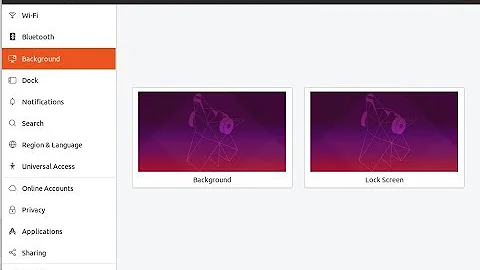How to list gnome-control-center panel names?
Solution 1
If you have 3.8 installed a new feature is available which makes finding out the panel names a lot quicker, this was added in the 3.8 branch only, as of 01-10-2013, for reference this is the commit that added the feature:
(g-c-c) Add --list command-line option
gnome-control-center -l
which will give the following with a list.
Available panels:
background
bluetooth
color
datetime
display
info
keyboard
mouse
network
notifications
online-accounts
power
printers
privacy
region
search
sharing
sound
universal-access
user-accounts
wacom
Solution 2
I think what you want is gnome-control-center region; that should launch the keyboard layout and regional language settings.
Further below is the full listing of individual gnome-control-center commands that are used to launch the various settings panels. It has been found by checking off ones I knew against the source code (although dpkg -L gnome-control-center might also be useful).
You can download the source code with
apt-get source gnome-control-center
Now, when you examine it you will see there is a desktop file in each folder in gnome-control-center-3.4.2/panels/ that has an exec line. As an example, /wacom/gnome-wacom-panel.desktop.in contains the line: Exec=gnome-control-center wacom.
Complete list for reference (most are easily guessable, but I list here for completeness)
1) Wacom Graphics Tablet ---> gnome-control-center wacom
2) Keyboard Layout ---> gnome-control-center region
3) User Accounts ---> gnome-control-center user-accounts
4) Keyboard Shortcuts ---> gnome-control-center keyboard
5) Universal Access ---> gnome-control-center universal-access
6) Sound Volume/events (Unity only) ---> gnome-control-center sound-nua
7) Sound Volume/events ---> gnome-control-center sound
(see also gnome-sound-applet for desktop volume control)
8) Screen brightness and lock ---> gnome-control-center screen
9) Printers ---> gnome-control-center printers
10) Power Management ---> gnome-control-center power
11) Network settings ---> gnome-control-center network
12) Mouse and touchpad ---> gnome-control-center mouse
13) System Information ---> gnome-control-center info
14) Displays ---> gnome-control-center display
15) Date and Time ---> gnome-control-center datetime
16) Color management ---> gnome-control-center color
17) Bluetooth ---> gnome-control-center bluetooth
18) Desktop background ---> gnome-control-center background
19) Language (this is slightly different) ---> gnome-language-selector
(but also see gnome-control-center region for some language settings.
For more information, see man gnome-control-center and the official site.
Related videos on Youtube
l0b0
Author, The newline Guide to Bash Scripting (https://www.newline.co/courses/newline-guide-to-bash-scripting). Hobby (https://gitlab.com/victor-engmark) & work software developer.
Updated on September 18, 2022Comments
-
l0b0 over 1 year
There's an (as far as I can tell) undocumented feature of
gnome-control-centerwhich can be used to show a specific panel directly. For example,gnome-control-center soundwill display the "Sound" panel. I've been trying to figure out what the "Keyboard Layout" panel is called, without success:gnome-control-center keyboard # Just the "Typing" and "Shortcuts" tabs gnome-control-center layout # Not found gnome-control-center keyboardlayout # Not found gnome-control-center 'keyboard layout' # Not foundWhere can I find the list of panel names to use with this command?
-
l0b0 about 11 yearsDoesn't work on Ubuntu 12.10. -1 until explained.
-
l300lvl about 11 yearsWell it could be that feature wasn't implemented until 3.8 but I found the string using
gnome-control-center --helpI have updated the answer accordingly. -
l0b0 about 11 yearsThe only reference I could find to this option on Google refer back to this page, so I'll just have to wait until 3.8 is available to test it.
-
l300lvl about 11 yearsAs we suspected, this is only available in 3.8. I apologize if I caused confusion but there isn't a huge man page on g-c-c. I will update my answer again. For reference, here is the commit indicating when this feature was added, gnome-control-center --list command line option