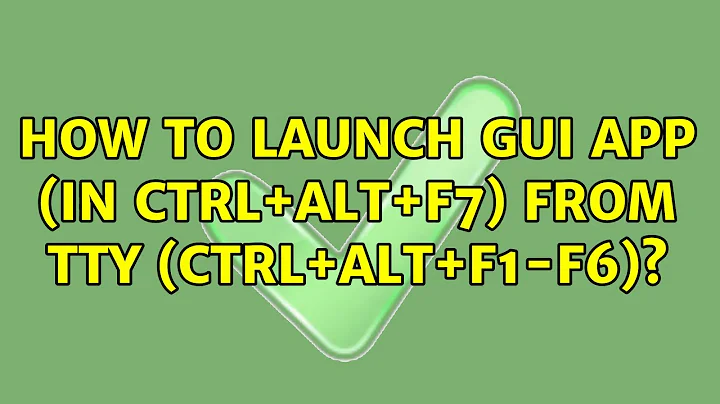How to login in terminal using ctrl+alt+ f1-f6?
Solution 1
Your username is the one before the @ mark on prompt.
Like, mine is ronnie@acer-TM-PLAY. So, my username is ronnie
and the password you know.
When you enter Ctrl+Alt+Fx keys You have to enter that username and the password assigned to it.
Hope it helped
Solution 2
Username has to be all simple. My username was Aux-146. I had to use aux-146 for login. And it works. Hope this helps.
Solution 3
I had to open a terminal window using the icon in the windows environment and then i login with root. I used the useradd to add the user and then the command passwd to define a password. Then it worled. Thank you.
Related videos on Youtube
Kaf
Updated on September 18, 2022Comments
-
 Kaf over 1 year
Kaf over 1 yearI am using Ubuntu 12.10 and sometimes the windows environment crashes. But, I am still able to move the mouse and call the tty windows using Ctrl+Alt+f1-6 keys. But I am never able to login sucessfully.
I can call the terminal icon in the windows and make a root login. But when the terminal is called with Ctrl+alt+fx keys it always gives invalid login. How to make a login this way and how to reset the windows environment (to cancel the crash)?
Thank you
-
 Kaf about 11 yearsit does not appears any @ character. Only this: nuno-belas login: But i write nuno-belas then the password and it does not work.
Kaf about 11 yearsit does not appears any @ character. Only this: nuno-belas login: But i write nuno-belas then the password and it does not work. -
 don.joey about 11 yearsYou should use
don.joey about 11 yearsYou should usenunoas user (if that is your username) and then enter your password.