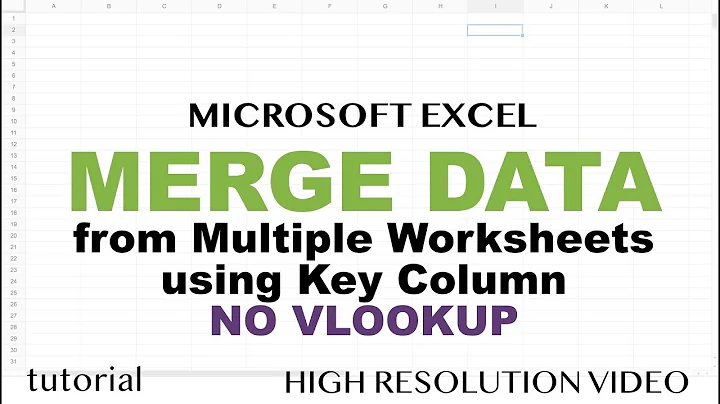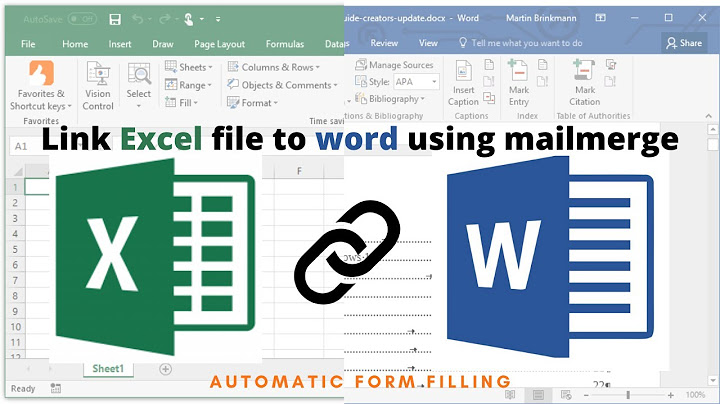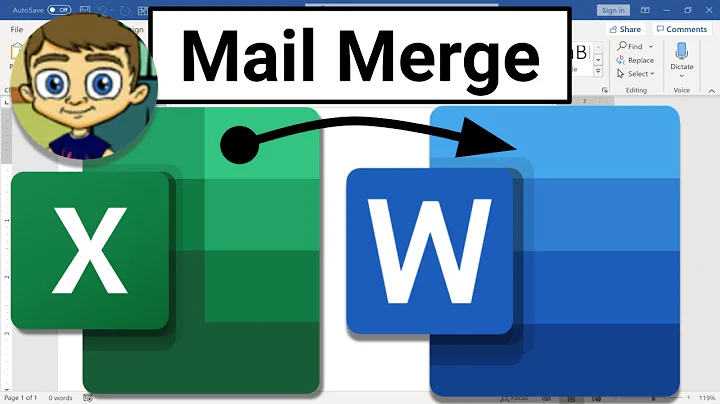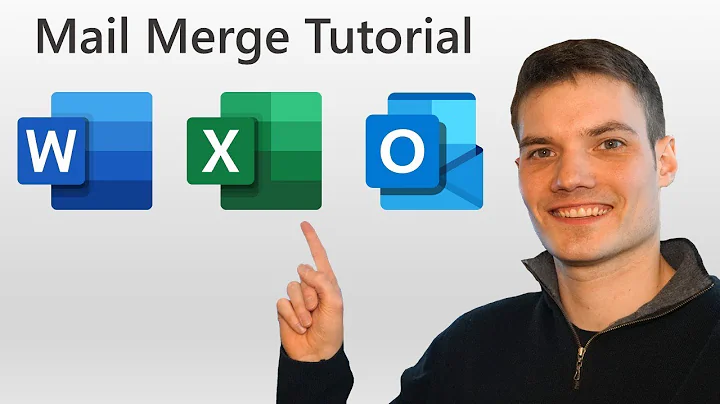How to mail merge 2 excel sheets in same workbook, to word
Solution 1
Mail Merge can only support 1 flat file at a time. You can structure and write complicate VB scripts to attempt to pull from multiple sources, but it is infinitely faster for you to just create a new worksheet and paste data from both sources into it, thereby creating a single file.
You could always use the lookup function if you need to address corresponding course data to individual participants.
Solution 2
I think Word needs a single table of data for a mail merge.
If you can't simply combine the two sheets, you could try adding a third sheet with lookup formulas to present the data from your two sheets in a single table format (one line of data per document).
Related videos on Youtube
quack quixote
Updated on September 17, 2022Comments
-
quack quixote over 1 year
Hi have an excel workbook with this structure:
- course sheet with date and venue
- participants sheet with names and addresses
How can I add the date, venue, names and addresses from these two sheets of the same workbook into a Word document, using Mail Merge? I can only get it to use one sheet at a time.
-
micahwittman over 14 yearsIt really depends how the rows of courses relates to the rows of participants. Does everyone on the participant sheet belong to every venue & date on the course sheet? Or only certain participants for certain courses? In either case, you need to combine in a third spreadsheet or migrate the whole thing to an Access database (or similar) and build a query or report that combines the separate tables appropriately.