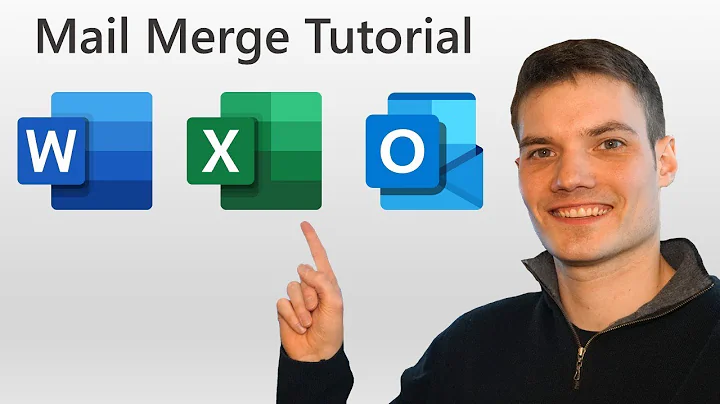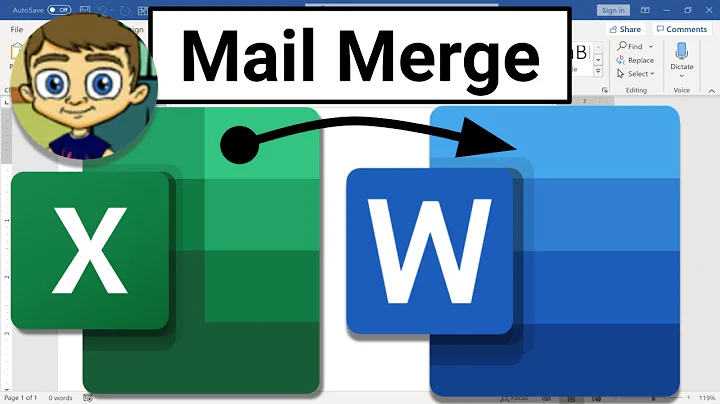Looking for an alternative for MS WORD Mail Merge
You can use ASK and REF fields.
At the beginning of the document, insert a series of ASK field, one for every bit of information that you need to reuse – for example:
{ ASK Addressee "Enter the name of the addressee" }{ ASK ImportantDate "Enter the important date" }{ ASK ImportantText "Enter the important text" }
The first bit after ASK is the name of the bookmark that will be generated to store the information. The second bit, in quotation marks, will appear as text in the dialog box that prompts for the information.
(Note: For each ASK field that you need, press Ctrl+F9, and then type the field information between the braces ({}) that are generated. Don't simply type a set of braces. Alternatively, on the Insert tab, in the Text group, click Quick Parts > Field, select Ask, and then type the prompt text and a bookmark name in the appropriate fields.)
Then, at each place in the document where you need the stored info to be filled in, insert a REF field – for example:
{ REF Addressee }Lorem ipsum dolor sit amet, consectetur adipiscing elit,
{ REF ImportantText }sed do eiusmod tempor incididunt ut labore et dolore magna aliqua. Ut enim ad minim veniam.Quis nostrud exercitation ullamco
{ REF ImportantDate }laboris nisi ut aliquip ex ea commodo consequat. Duis aute irure dolor in reprehenderit in voluptate velit esse cillum dolore eu fugiat nulla pariatur. Excepteur sint occaecat cupidatat non proident, sunt in culpa qui officia deserunt mollit anim id est laborum{ REF ImportantDate }.
(Note: For each REF field that you need, press Ctrl+F9, and then type the field information between the braces ({}) that are generated. Alternatively, on the Insert tab, in the Text group, click Quick Parts > Field, select Ref, and then select the name of the bookmark in the list.)
Finally, select all, and press F9 to update fields. A series of dialog boxes will open, each prompting for a different piece of information. After you click OK in the last, bookmarks are created to store the info that you entered, and then all the REF fields are filled with the appropriate info.
To generate another doc that has different information, select all and update fields again. Alternatively, after you've inserted the various fields, save the document as a Word template.
Related videos on Youtube
Mercurial
Updated on September 18, 2022Comments
-
Mercurial over 1 year
I am currently working on a problem which requires me to generate a set of MS-Word files which will have almost 90% of their content same only varying in certain fields.
Since these documents are supposed to be classified hence i need my generated documents to be highly precise. Kindly have a look below.
Addressee
Lorem ipsum dolor sit amet, consectetur adipiscing elit, ImportantText sed do eiusmod tempor incididunt ut labore et dolore magna aliqua. Ut enim ad minim veniam.
Quis nostrud exercitation ullamco ImportantDate laboris nisi ut aliquip ex ea commodo consequat. Duis aute irure dolor in reprehenderit in voluptate velit esse cillum dolore eu fugiat nulla pariatur. Excepteur sint occaecat cupidatat non proident, sunt in culpa qui officia deserunt mollit anim id est laborum ImportantDate.
Now i am supposed to use something other that inbuilt MS- Mail Merge. Is there any way to generate such documents where these Addressee, ImportantDate and ImportantText are plenty in number.
-
 Admin about 7 years"Now i am supposed to use something other " - Why? What are the requirments for that solution? Do you still stay in Word? ...
Admin about 7 years"Now i am supposed to use something other " - Why? What are the requirments for that solution? Do you still stay in Word? ... -
 Admin about 7 yearsYes, the document created will be a word file. And idk why, Orders.
Admin about 7 yearsYes, the document created will be a word file. And idk why, Orders. -
 Admin about 7 yearsI understand you told to do, but what if also the other suggestions won't be accepted. Mail merge is a natural choice, if you can't use that, then you should ask for guidance what you can use, or what are the criteria of acceptance.
Admin about 7 yearsI understand you told to do, but what if also the other suggestions won't be accepted. Mail merge is a natural choice, if you can't use that, then you should ask for guidance what you can use, or what are the criteria of acceptance. -
 Admin about 7 yearsI was just asked to look for other options. If none found, i will be writing my own applicaiton to do so.
Admin about 7 yearsI was just asked to look for other options. If none found, i will be writing my own applicaiton to do so.
-
-
Mercurial about 7 yearsThanks for introducing me with fields. It worked flawlessly. But what if i have more than one entries to fill up. Can't type in all the values in prompt. Is there any way to link this
REFwith database or Excel. Thanks. -
cnread about 7 years@unkn0wn, I don't understand. You create a separate ASK field for each piece of information. Each ASK field generates a separate dialog box where you enter that one piece of information. You can add multiple REF fields for each ASK field, and each will be set to the value that you entered for it. If you need to set the various fields for multiple people, save the original doc as a template, and save each new doc that's created under a separate name. If you want to link to a database or Excel file, that's basically a mail merge, and you might as well just use that feature instead.
-
Michael Frank about 7 yearsYou should add that you need to
Ctrl+F9on theASK Address "..."fields to add the curly braces, as just typing them won't work. -
cnread about 7 years@MichaelFrank. Good suggestion. I've updated my answer.