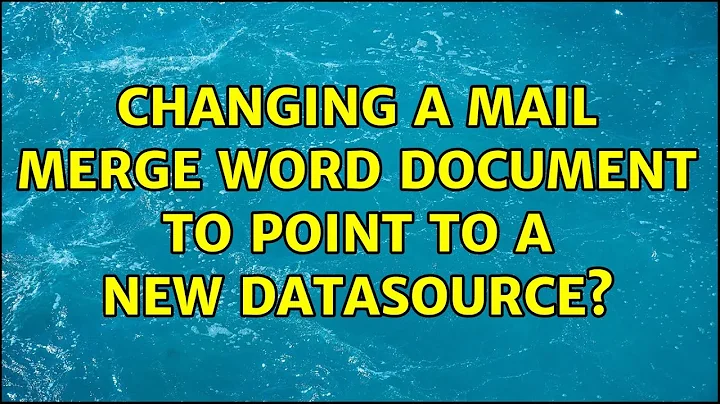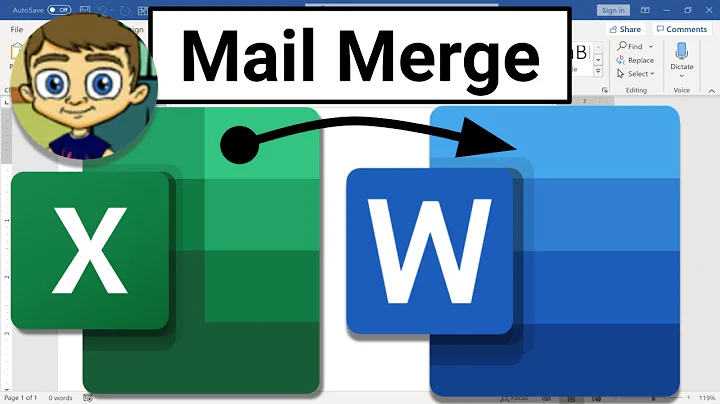Changing a Mail Merge Word document to point to a new datasource?
Open:
- Merge Letter --> Mailings --> Start mail merge
- Step by step mail merge wizard --> select a different list
- Select 'Table' or 'Query' --> OK button to confirm
- Click on 'preview results' --> Save document
Related videos on Youtube
Michel
Been around since the days of Business Basic and the 6502. Currently working mostly in the Microsoft stack, C#, SQL, etc.. Also work with SCSS, CSS, JQuery, Javascript. Currently a Software Engineer that likes to keep up on some aspects of the IT side of things so that I can do a better job writing my software. Always striving to understand the whole problem domain not just the algorithm.
Updated on September 18, 2022Comments
-
Michel over 1 year
I am trying to change a MSWord 2013 mail merge document so that it points to a MS SQL DB rather then the original MS Access DB which just linked to the SQL DB tables. Basically I want to remove Access from the equation and query the MS SQL DB directly (via ODBC).
I am having trouble editing the original document. When I open the doc it runs the query immediately. How do I change this?
-
Community over 2 yearsAs it’s currently written, your answer is unclear. Please edit to add additional details that will help others understand how this addresses the question asked. You can find more information on how to write good answers in the help center.