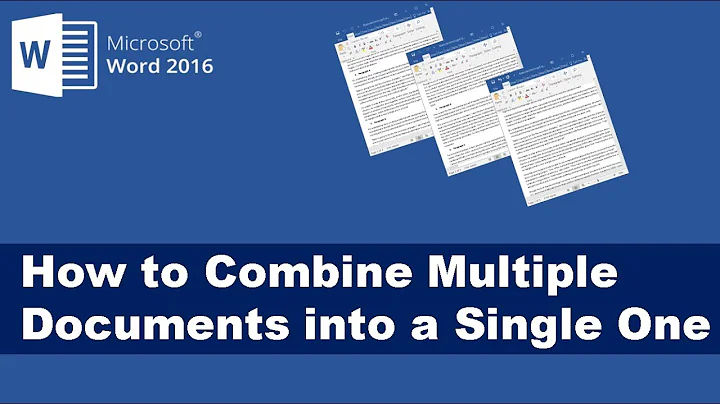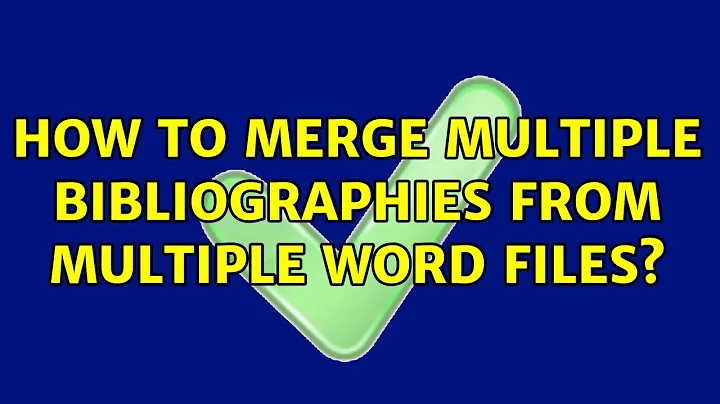How to merge multiple bibliographies from multiple word files
I found the way to do it. If you are MAC you will not find what this solution talks about http://blogs.office.com/2010/09/29/move-bibliography-sources/.
For solving the issue, I create a new bibliography. Then Citations - Manage - Citation Source Manager. You will see a Master List and a Current List. I copied all Master List to the Current List. After that, if you update the bibliography you will see all.
Hope this is useful for someone else too.
Related videos on Youtube
kitimenpolku
Updated on September 18, 2022Comments
-
kitimenpolku over 1 year
I'm working with Microsoft Word 2011 for Mac. I have a couple of Word files. Each of them has its own bibliographies. I have to merge all documents into one. To combine the files into one I imported the documents as "objects" into a new document.
How can I merge all of the bibliographies into one?
I have already checked http://blogs.office.com/2010/09/29/move-bibliography-sources/ . I don't see how to accomplish the same with Microsoft Word 2011 for Mac. It does not have the browse option.
-
scharfmn over 5 yearsActually, just cut-pasting into a new document plus working with the citation source manager (making sure everything from the master was added to the current document) worked --- but only if I did NOT update all the citations....