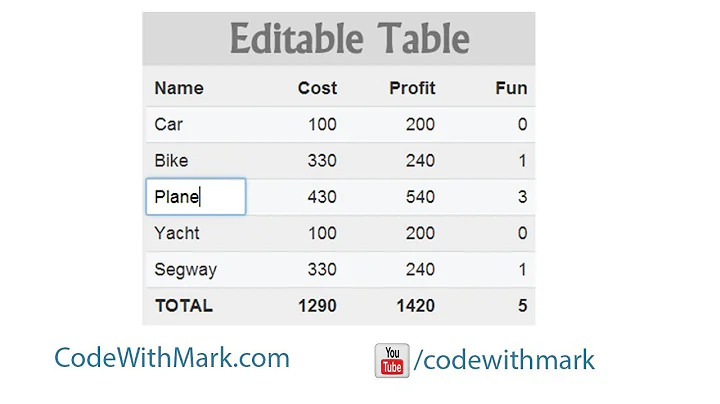How to make an element's content editable with JavaScript (or jQuery)
62,107
Solution 1
Solution to toggle editable on/off using a click handler:
$('button').click(function(){
var $div=$('div'), isEditable=$div.is('.editable');
$div.prop('contenteditable',!isEditable).toggleClass('editable')
})
Solution 2
JavaScript:
document.getElementById('elementId').contentEditable = 'true';
Solution 3
Look at this example i've made: http://jsfiddle.net/K6W7J/
JS:
$('button').click(function(){
$('div').attr('contenteditable','true');
})
HTML:
<button>CLICK</button>
<div>YOUR CONTENT</div>
Related videos on Youtube
Author by
Damjan Pavlica
Software Developer and Wiki author from Belgrade. The founder of skolakoda.org. I am here to learn.
Updated on June 03, 2020Comments
-
Damjan Pavlica almost 4 years
How would I make it so the content of an element could be made editable through native JavaScript (DOM) and/or jQuery?
-
szeitlin almost 9 yearsoriginal link is still there, but all the links therein are now defunct. :(
-
charlietfl over 8 years@Jamen it's really not hard to convert it. try it and if you have problems create another question