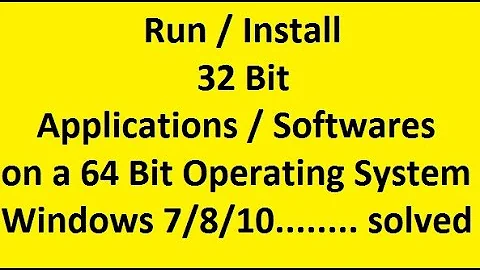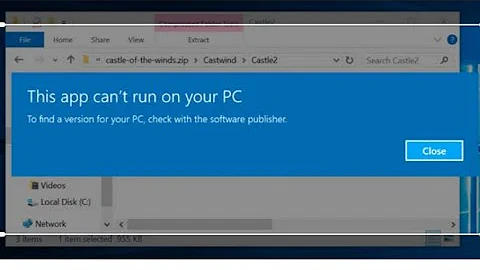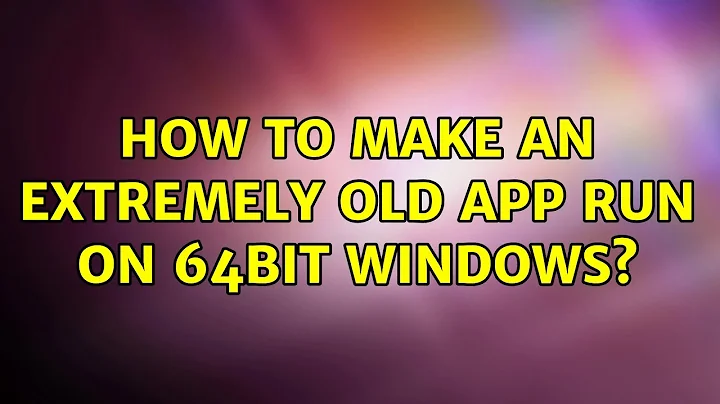How to make an extremely old app run on 64bit Windows?
Solution 1
You can install and run it, with Dosbox and the Windows 3 for dosbox.
- Download Dosbox
- Download Windows 3 for dosbox
Attention: You have to have a license for Windows 3, that you are allowed to use it. The download is only there, because you can't find an official-download from microsoft itself. - Unzip both archives in one new folder.
- Add a new folder to this folder and name it,
Simtower. - Now add all the files from Sim Tower to this folder.
- Start dosbox.
- Now execute the following command at the dosbox-commandline:
mount c c:/your/path/where/you/have/dosbox/installed - Change to the c drive by simply writing:
c:in the dosbox-commandline. - Launch
windows.batinside the dosbox. - Windows 3 will now boot.
- Open the folder
Main->File Manager. - Now there should be a
Simtower-folder. - Open it and launch the
setup.exe. - Now just restart Windows 3, and you can run Simtower.
Of course, this will work with other Windows 3-programs as well.
Source of Windows 3 for dosbox.
Solution 2
If it is a Windows 3.1 application, it is a 16bit application, not a 32bit one. Windows 7 64bit does no longer have a 16bit sub-system. So you can not run this app directly. You can install XP-Mode to run Windows XP on top of Windows 7 and then run your app in that XP virtual machine.
Related videos on Youtube
Jerry Dodge
I'm a Delphi developer. I work for a software company which does solutions for retail management, including inventory, POS, reporting, BI, Tags, and more. It's been in Delphi since Delphi's been around. I am actively in Stack Overflow monitoring the Delphi tag, and looking for those questions I can answer and also contributing my time to keep Stack Overflow in order. I'm not an expert in anything, a jack of all trades rather. But I love to help people when I'm able to. I've known Delphi since about 2007 now, and before that, I had learned VB6. I havn't gone back to VB since I learned Delphi. I also taught myself QBasic and HTML as a kid. It hasn't been until the past 5 years that I've been diving into programming. Since then I've also become vaguely familiar with ASP.NET with C#, as well as some C# windows apps. But I'm not too fond of the whole .NET idea. .NET is good for web platforms and such, but not for win apps. My latest work has been with Delphi XE10 Seattle mobile development. I'm still very raw on the subject, but see a huge potential behind it. My strengths: Understanding the bigger picture of projects Writing Custom Classes, Components, and Controls Code organization (within unit or namespace) Writing purely independent classes (as opposed to cross-referencing units or namespaces) User Friendly UI's Developer Friendly Classes Encapsulating layers of business logic My weaknesses: Lower-level coding (such as Assembly) Platform-specific design (using Firemonkey) Web Design It's always nice to know you're able to do something, even if you never use it.
Updated on September 18, 2022Comments
-
Jerry Dodge over 1 year
I have a very old application designed for Windows 3.1. I have been able to use this application on Windows 7, however, that was Windows 7 32bit. Now I have since re-installed Windows to 64bit, and this application does not work, saying it's incompatible. I have tried running the application (and its other side-applications) in Windows '95 mode, but still the same message.
How can I run this old app on 64bit Windows?
For the record, the application is a game called "Sim Tower"
-
 Ƭᴇcʜιᴇ007 over 10 years
Ƭᴇcʜιᴇ007 over 10 years
-
-
Rik over 10 yearsPlease note that the free "Windows XP Mode" is only available for Windows 7 Professional and higher.
-
Jerry Dodge over 10 yearsOtherwise, another option would be Oracle Virtual Box, or equivalent virtual machine software - running any other version of Windows which supports this.
-
Rik over 10 years@JerryDodge Yep, but then you'll need to buy a Windows XP license. There is a possibility to use DOSBox but then Windows 3.11 (also with license?) has to be installed on top of that because this game needs Windows.
-
Jerry Dodge over 10 years@Rik Yup, I edited my comment to point that out (although the license should be obvious :-) )
-
 Ƭᴇcʜιᴇ007 over 10 years@Rik windows 7 Pro and higher, but not Windows 8 of any flavour. :)
Ƭᴇcʜιᴇ007 over 10 years@Rik windows 7 Pro and higher, but not Windows 8 of any flavour. :) -
Jerry Dodge over 10 yearsExcellent (except no install / setup, it runs stand-alone)
-
Christian over 10 years@JerryDodge Thx, good to know. I've edited my answer.