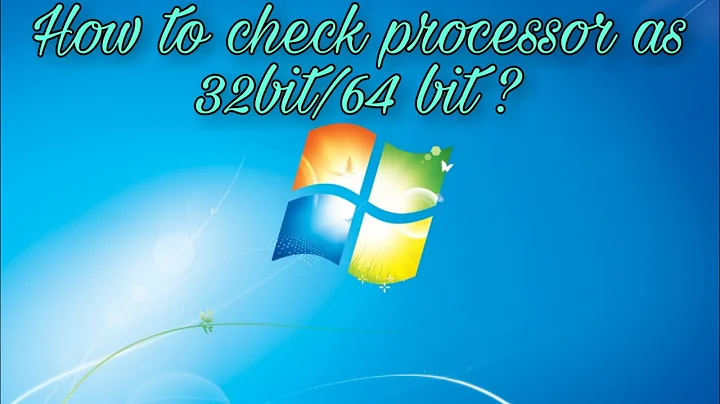Identify 32 bit or 64 bit Windows 7 installation folder?
7,972
Look at the autorun file.
For 64bit you will see the lines:
[AutoRun.Amd64]
open=sources\sperr32.exe x64
Also, on 64bit installs, on the root of the drive you will see this file:
Bootmgr.efi
Related videos on Youtube
Author by
Madhur Ahuja
“The best thing about a boolean is even if you are wrong, you are only off by a bit.” (Anonymous)
Updated on September 18, 2022Comments
-
Madhur Ahuja over 1 year
I have couple of Windows 7 installation folder in my machine.
How can I identify which one is 32 bit and 64 bit ?
I tried checking few .ini and .inf files but none of it could give me a hint.
Is there a way to check a file from installation folder which would tell me its 32 bit or 64 bit or both ?
-
 malakrsnaslava about 11 yearsSystem32 for 32 bit, and SysWOW64 for 64bit? Is this what are you looking for?
malakrsnaslava about 11 yearsSystem32 for 32 bit, and SysWOW64 for 64bit? Is this what are you looking for? -
Madhur Ahuja about 11 yearsNo, This is after the installation. I am talking about the installation cd itself, contents of ISO.
-
![Windows 7 - Install 32 or 64 bit? How to Check Version [Tutorial]](https://i.ytimg.com/vi/ZxhspIuW_iU/hq720.jpg?sqp=-oaymwEcCNAFEJQDSFXyq4qpAw4IARUAAIhCGAFwAcABBg==&rs=AOn4CLAqadHTQFBJR4Fpmoz3uadSsS5yGQ)
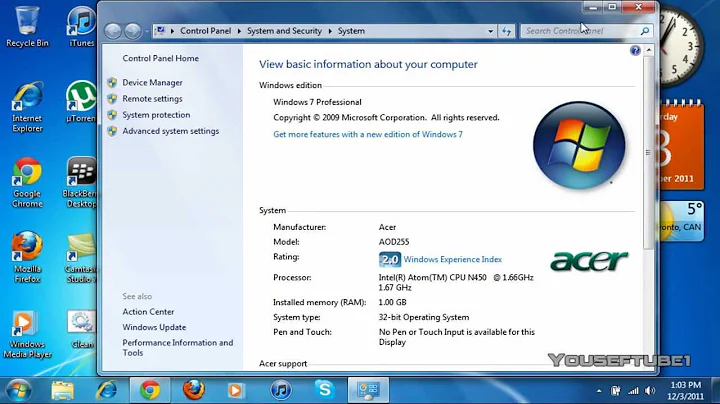
![How to convert widows 7 operating system 64 bit to 32 bit?[৬৪ বিটকে ৩২ বিটে পরিবর্তন করুন Windows 7]](https://i.ytimg.com/vi/0kkP7AnbJNk/hq720.jpg?sqp=-oaymwEcCNAFEJQDSFXyq4qpAw4IARUAAIhCGAFwAcABBg==&rs=AOn4CLBHCXQiOoydK6cstj0u3QlncQmtlg)