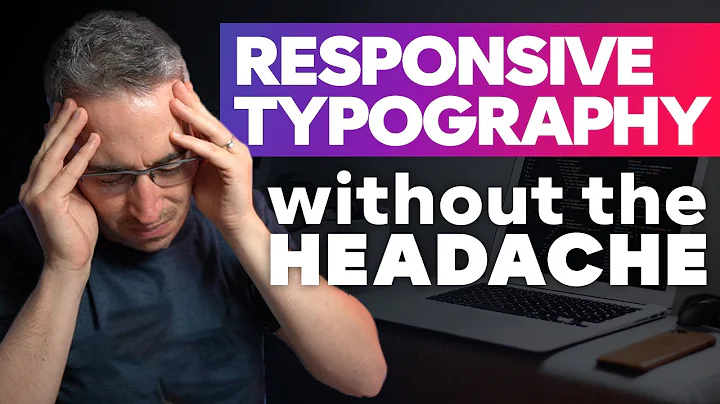How to make font size responsive using vuetify?
Solution 1
Update
Vuetify version 1.5
Take a look at display helpers example to see how to use a class when hitting a breakpoint. That being said, you can use dynamic class binding and breakpoint object in Vuetify.
Example:
:class="{'subheading': $vuetify.breakpoint. smAndDown, 'display-2': $vuetify.breakpoint. mdAndUp}"
Vuetify version 2
Solution 2
My solution changes font-sizes globally in the variables.scss file:
This is assuming you're using Vuetify 2 and @vue/cli-service 3.11 or later.
Step 1:
In src/scss/ create _emptyfile.sass and _font-size-overrides.scss.
In the _emptyfile.sass you can add this comment:
// empty file to workaround this issue: https://github.com/vuetifyjs/vuetify/issues/7795
Step 2:
In the _font-size-overrides.scss file:
/**
* define font-sizes with css custom properties.
* you can change the values of these properties in a media query
*/
:root {
--headings-size-h1: 28px;
--headings-size-h2: 22px;
@media #{map-get($display-breakpoints, 'lg-and-up')} {
--headings-size-h1: 32px;
--headings-size-h2: 26px;
}
}
Step 3:
In the variables.scss file (where you override the Vuetify variables):
/**
* Override Vuetify variables as you normally would
* NOTE: remember to provide a fallback for browsers that don't support Custom Properties
* In my case, I've used the mobile font-sizes as a fallback
*/
$headings: (
'h1': (
'size': var(--headings-size-h1, 28px),
),
'h2': (
'size': var(--headings-size-h2, 22px),
)
);
Step 3:
In the vue.config.js file:
module.exports = {
css: {
loaderOptions: {
sass: {
prependData: `@import "@/scss/_emptyfile.sass"` // empty file to workaround this issue: https://github.com/vuetifyjs/vuetify/issues/7795
},
scss: {
prependData: `@import "@/scss/variables.scss"; @import "@/scss/_font-size-overrides.scss";`,
}
}
},
};
Related videos on Youtube
Jon Sud
Updated on June 04, 2022Comments
-
Jon Sud almost 2 years
In vuetify they have helper classes for typography.
for example,
.display-4goods forh1. here the full list.When I choose display-1 for some element, In all resolutions the class gets the same font size (34px).
I was expecting to:
-
.display-4will have font size of 34px in screen wide of 1024px. -
.display-4will have font size of 18px in screen wide of 300px.
According to this I have two questions, why is that? and how to make my font size elements be responsive using vuetify?
-
zero298 almost 5 yearsWhy do you think they would be responsive? There is not a single media query attached to those classes. If you want them to be responsive, you need to write your own media queries.
-
-
 Sarma almost 4 yearsWorked. is there a simpler option using Vuetify or other?
Sarma almost 4 yearsWorked. is there a simpler option using Vuetify or other?