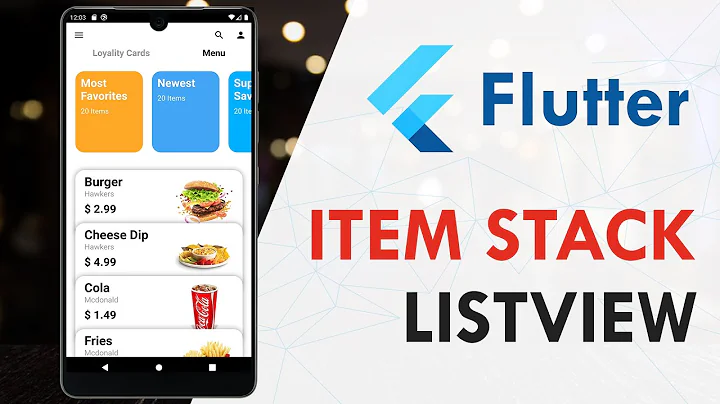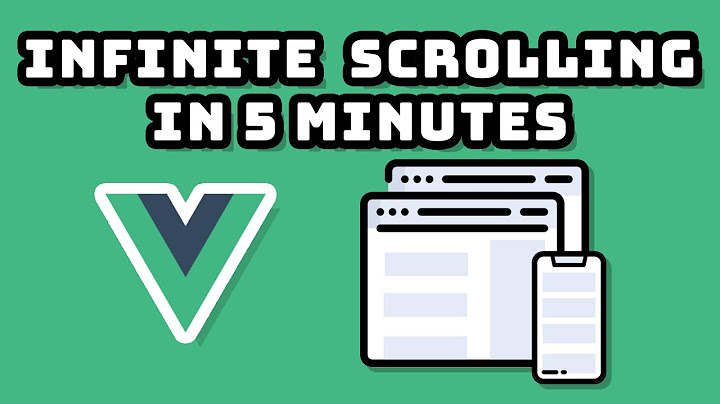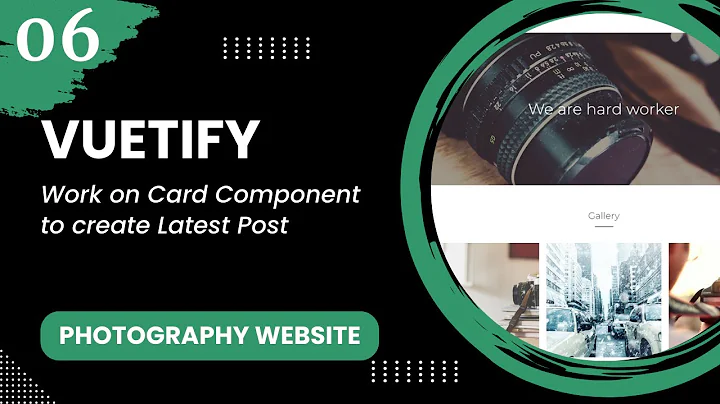Vuetify: scroll list inside card
15,822
Solution 1
Found a solution. Need to apply flexbox styles to parts of v-card component:
Vue.use(Vuetify);
var vm = new Vue({
el: "#app",
methods: {},
data: {}
});html {
overflow: hidden !important;
}
.v-card {
display: flex !important;
flex-direction: column;
}
.v-card__text {
flex-grow: 1;
overflow: auto;
}<script src="https://cdn.jsdelivr.net/npm/[email protected]/dist/vue.js"></script>
<script src="https://cdn.jsdelivr.net/npm/[email protected]/dist/vuetify.min.js"></script>
<link href="https://cdn.jsdelivr.net/npm/[email protected]/dist/vuetify.min.css" rel="stylesheet" />
<div id="app">
<v-app>
<v-card height="200px">
<v-toolbar card>
<v-toolbar-title>Title</v-toolbar-title>
</v-toolbar>
<v-divider></v-divider>
<v-card-text>
<v-list>
<template v-for="i in 40">
<v-list-tile>
<v-list-tile-content>
<div>{{ i }}</div>
</v-list-tile-content>
</v-list-tile>
</template>
</v-list>
</v-card-text>
<v-footer class="pa-2">Footer</v-footer>
</v-card>
</v-app>
</div>Solution 2
You can solve this with css
HTML
<v-card height="400px" class="scroll">
.....
</v-card>
CSS
.scroll {
overflow-y: scroll
}
Related videos on Youtube
Author by
Feofilakt
Updated on June 21, 2022Comments
-
Feofilakt almost 2 years
How to set the right size of vuetify card's content to enable scrolling? Unfortunatly, vuetify documentation shows only the simplest cases with not real-looking data. Here is list and footer inside card:
https://jsfiddle.net/Feofilakt/0Lnzteqm/
Vue.use(Vuetify); var vm = new Vue({ el: "#app", methods: {}, data: {} });<script src="https://cdn.jsdelivr.net/npm/[email protected]/dist/vue.js"></script> <script src="https://cdn.jsdelivr.net/npm/[email protected]/dist/vuetify.min.js"></script> <link href="https://cdn.jsdelivr.net/npm/[email protected]/dist/vuetify.min.css" rel="stylesheet"/> <div id="app"> <v-app> <v-card height="400px"> <v-toolbar card> <v-toolbar-title>Title</v-toolbar-title> </v-toolbar> <v-divider></v-divider> <v-card-text> <v-list> <template v-for="i in 40"> <v-list-tile> <v-list-tile-content> <div>{{ i }}</div> </v-list-tile-content> </v-list-tile> </template> </v-list> <v-footer> <div>Footer</div> </v-footer> </v-card-text> </v-card> </v-app> </div> -
Feofilakt over 4 yearsIn this case the title will disappear if you scroll down. Usuallly only content must be scrolling.
-
dreijntjens over 4 yearsThen you add the class on the v-card-text instead of v-card. but then you've to set overflow on the card it self to hidden.
-
Feofilakt over 4 yearsI've added the fiddle, could you please show changes there?
-
Feofilakt over 4 yearsThere is excess space in your example between footer and bottom of the card.
-
dreijntjens over 4 yearsplay around with the height of your components.