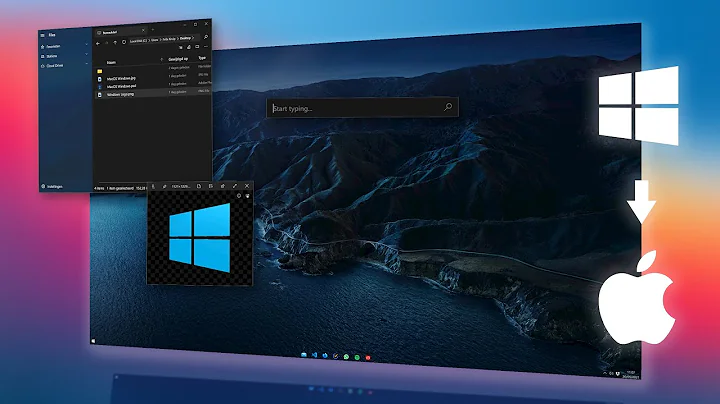How to make Office on a Mac look more like Windows, be more MacBook-friendly?
Solution 1
This guide is probably the closest to a solution I will ever get. Simply closing the floating toolbar and turning on the toolbars you want for a cleaner more PC like feeling.
http://www.tuaw.com/2009/12/28/making-microsoft-office-on-the-mac-look-more-pc-like/
Solution 2
I have Office 2008 for Mac at home and use Office 2007 at work. In my opinion, trying to make Office 2008 for Mac work like Office 2007 is a lost cause. Your best bet if you have enough RAM is to run Office 2007 under VirtualBox for OS X(free), Parallels for Mac or VMWare Fusion. I have VMWare Fusion on my 4GB MacBook and it does bog down the system a bit, but otherwise runs well.
Related videos on Youtube
mike27
I do Ruby, .Net, SharePoint, business analysis consulting.
Updated on September 17, 2022Comments
-
mike27 over 1 year
Are there some settings I can toggle to make Office act/look/feel more like the Office suite under Windows? Ultimately I would like the ribbon back but I guess small things like setting excel to not display pages are more the way to go. I would atleast want to be able to disable the floating pane...
As it ships, it feels alot like it's more set to be used on a 24" iMac than a small MacBok screen.
What are your tweaking steps to get a better experience on a MacBook, or do I just have to face facts or perhaps even get used to iWork?
-
Peter M over 14 yearsGiven the architectural differences between the Windows and OS X versions (ie the loss of VBA under OS X or whatever it was) this is the best way to keep compatibility.