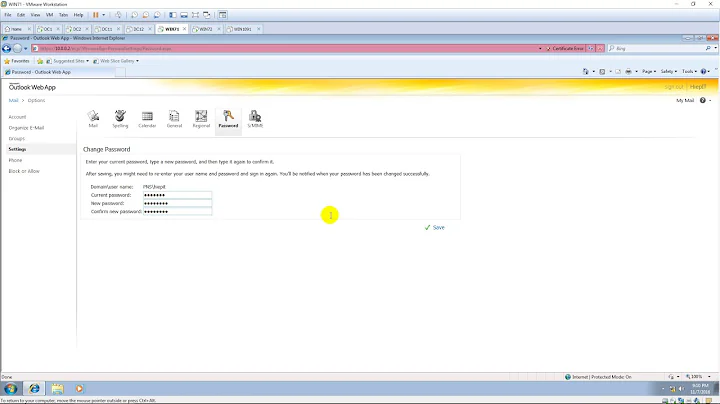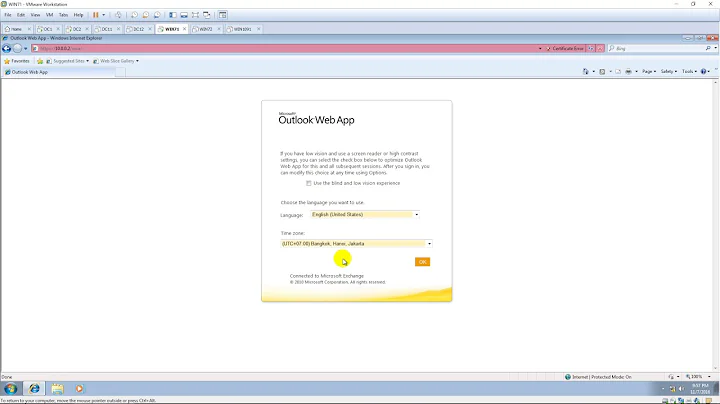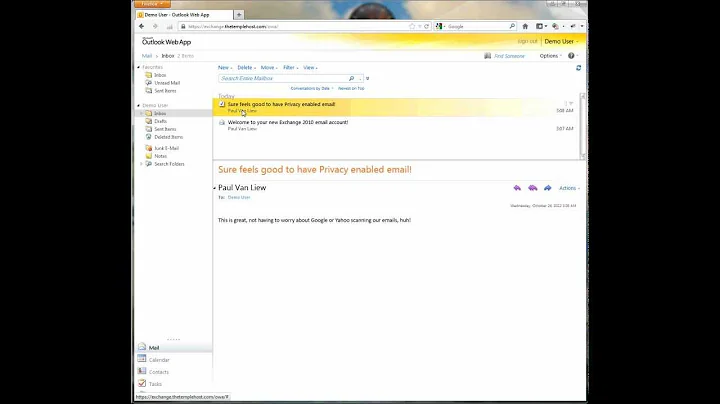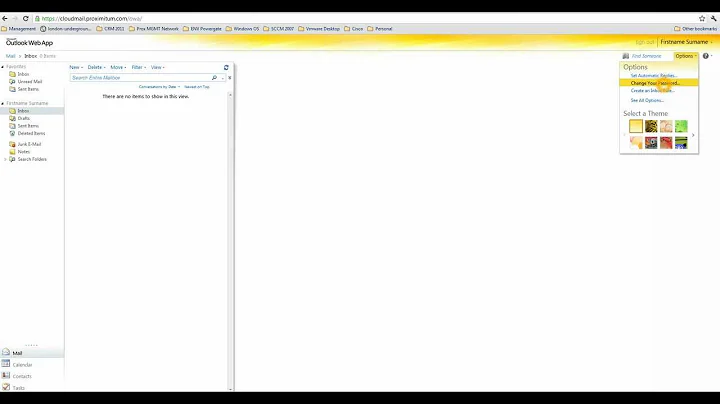How to make OWA 2010 remember your password
This is for using forms authentication version of OWA 2010...
On the Exchange server go to:
C:\Program Files\microsoft\exchange\ClientAccess\Owa\auth
Modify login.aspx - replacing the string autocomplete="off" with autocomplete="on"
Now Internet Explorer will offer to remember the password to the site.
Related videos on Youtube
Manicguitarist
Professional programmer since the late 1980s. Now CTO of a multi-national company.
Updated on September 18, 2022Comments
-
Manicguitarist over 1 year
(Setup - Exchange 2010 SP1, clients OWA via Internet Explorer 7 & Internet Explorer 8, both on and off the domain).
Is it possible to have OWA remember your password?
Searching various groups the only answer that I have seen is the reply that is almost Jobsian in its arrogance of "set your password to blank that won't be that much less secure".
Pretty much every other web based client will allow users to have their passwords remembered. Ok, this isn't ideal on a shared computer, but if the user has to authenticate on their computer to use it and they have decided that it is safe to remember passwords - why can't OWA have a remember your password check box?
Failing that, why doesn't Internet Explorer 8 prompt the user to remember their password for them?
Trying to wean users off Yahoo / Gmail to the company email is proving harder than you would think - but one of the main reasons is that the users indicate that they can have Yahoo / whatever as their home page and their email is there straight away with no faffing. And yes, this is secure as, like I have said, the users have to authenticate on their computer - so it is no different to having Outlook installed - you can view emails if you are ever logged in.
-
 Gaff about 13 yearsYou should post the answer as an actual answer here. :)
Gaff about 13 yearsYou should post the answer as an actual answer here. :) -
Manicguitarist about 13 yearsI did, in the question. I tried to post it as an answer seperatly - but Superuser wouldn't let me for 8hrs...which is why I am back today!
-
-
Manicguitarist almost 13 yearsNote - you will need to re-apply this change everytime MS bring out a service pack. Or a roll-up (like they did today).