How to make the Flutter app bar with gradient background
2,709
Solution 1
this can be achieved with the fallowing code
AppBar(
flexibleSpace: Container(
decoration: BoxDecoration(
gradient: LinearGradient(
colors: [Colors.cyan, Colors.yellow], stops: [0.5, 1.0],
),
),
),
),
See the Pen bGVBVpz by yadunandan (@iamyadunandan) on CodePen.
Solution 2
For a simple appbar with a gradient background and centered title,
AppBar(
automaticallyImplyLeading: false, // hides default back button
flexibleSpace: Container(
decoration: BoxDecoration(
gradient: LinearGradient(
begin: Alignment.topLeft,
end: Alignment.topRight,
colors: [
Color(0xffB1097C),
Color(0xff0947B1),
]),
)),
title: Text("WishList", style: TextStyle(fontSize: 20.0, color: Colors.white)),
centerTitle: true,
),
For a more complex appbar with a gradient background and action icons
AppBar(
automaticallyImplyLeading: false, // hides default back button
flexibleSpace: Container(
decoration: BoxDecoration(
gradient: LinearGradient(
begin: Alignment.topLeft,
end: Alignment.topRight,
colors: [
Color(0xffB1097C),
Color(0xff0947B1),
]),
)),
title: Text("Welcome guest", style: TextStyle(fontSize: 20.0, color: Colors.white)),
actions: [
IconButton(
icon: SvgPicture.asset("enter svg path",height: 20.0, width: 20.0),
onPressed: () {
print("Icon 1 pressed");
}),
IconButton(
icon: SvgPicture.asset("enter svg path", height: 20.0, width: 20.0),
onPressed: () {
print("Icon 2 pressed");
},
)
],
)
Comments
-
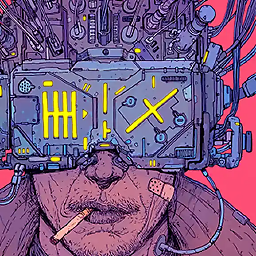 Yadu 3 days
Yadu 3 daysThis question is being posted here as the related question here on stack overflow has only workarounds but no straight to the point approach.
-
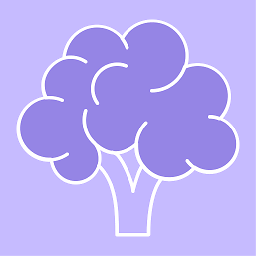 Ben Butterworth almost 2 yearsExcellent, this is beautiful, why does pub.dev/packages/gradient_app_bar exist? xD
Ben Butterworth almost 2 yearsExcellent, this is beautiful, why does pub.dev/packages/gradient_app_bar exist? xD -
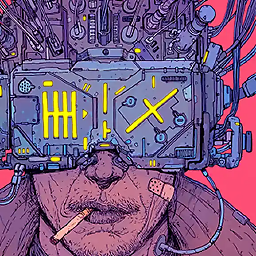 Yadu almost 2 yearsThis feature was introduced after the package, I guess
Yadu almost 2 yearsThis feature was introduced after the package, I guess

