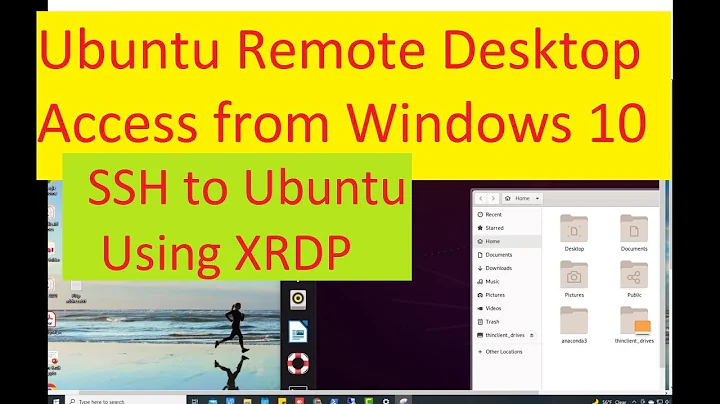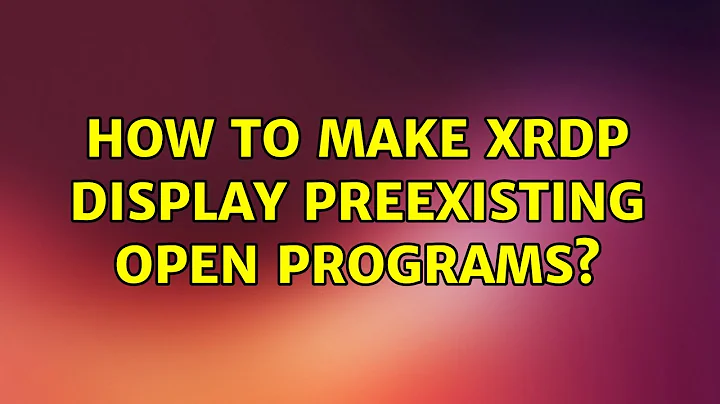How to make xrdp display preexisting open programs
I had a similar issue..
to get it working for me I edited my xrdp.ini
by runing
sudo gedit /etc/xrdp/xrdp.ini
then added the below to the list for my set up:
[xrdp8]
name=Reconnect
lib=libvnc.so
username=ask
password=ask
ip=127.0.0.1
port=5910
I assume yours would be the same but with port=5900
I first log in to my machine usung the default sesman-Xvnc connection option in the 'Login to xrdp' 'Module' drop-down list..
This creates the original session that i can then log back into later by selecting the Reconnect option i have created which should now show in the 'Login to xrdp' 'Module' drop-down.
All my open programs, windows and files are just as i left them in the first session when i log back in using this..
I can access this same session again from any of my other Windows PC's Remote Desktop Connection clients by again selecting Reconnect in the Xrdp login 'Module' drop-down.
Related videos on Youtube
Roadsguy
Updated on September 18, 2022Comments
-
Roadsguy over 1 year
I use xrdp to remotely connect from my Windows 7 laptop to my Ubuntu 13.10 server, which works perfectly... until I disconnect. Then, the next time I connect, all my programs are gone, presumably because it's starting a new session. I looked around for ways to fix this, and none of them work. They all give me an "Unable to connect" error in the dialog box after entering my password when xrdp starts. I forwarded port 5900 in my router, and then set xrdp.ini to connect with 127.0.0.1 and port 5900. I also configured vino to allow other users to view, and then control my desktop.
What is set wrong? I followed several different tutorials and they all gave the same result. If I can't do this, is there some other software I can use that connects via Windows Remote Desktop Connection (i.e. no installing programs, for when I'm on a machine w/o admin access)? I'm getting tired of leaving the connection open, and my computer out of sleep mode, if I want to be able to access my Minecraft server's console...
Also, will this work even if the Windows 7 computer is in sleep mode? And is there a setting that lets me close the session on one computer with programs running, and then connect from a different computer and still have access to the same programs?
-
Roadsguy about 10 yearsDoes nobody know the answer or is it just getting bumped down the line? This is a pretty major issue.
-