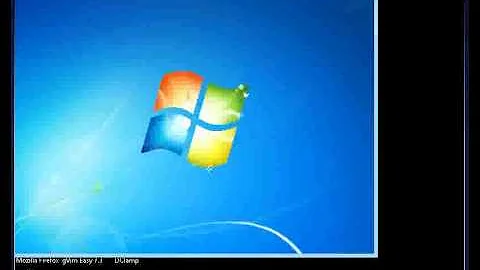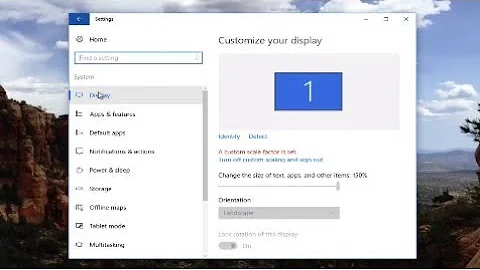XRDP screen size is tiny
Solution 1
You are accessing a terminal, which is 80x25 characters by default. This will not change. Different RDP software can resize fonts, but still will be 80x25 chars. It is not clear if you ar eusing VNC protocol to access the server, but most probably yes.
I will recommend to use putty (http://www.putty.org/) for Windows instead via ssh protocol, which allows you to display whatever size, font, fontsize, etc, of your server text screen. You will need to have port 22 open for that purpose and sshfs installed (usually is installed by default, but we dont know anything about your server).
if it is a server I would not recommend to install a windows manager on the server, it is pretty useless. If you want to manage a server in some clickable windows mode, it is good to install webmin (web-admin)
to install sshfs (if it is not present) enter following in command line of your server.
sudo apt-get install sshfs
To install webmin follow this (How to install webmin?) or this guide: (http://www.ubuntugeek.com/how-to-install-webmin-on-ubuntu-12-04-precise-server.html)
Solution 2
That's correct. That terminal is xterm It's like the Terminal in Ubuntu. The problem is your not running a window manager.
The "Gray" area is just the default for X.
In order to "fix" the problem you need to run a window manager. Start metacity or something.
I can't really tell you how to start a window manager because I don't know what your using to start the server on the Linux side, but if you can type in the terminal type mutter and you should get a window manager.
You will likely want to set up a more complete environment, I suggest running mate or icewm depending on your needs but there are tons of choices.
You can run icewm, if it's installed, by running icewm-session from the terminal that popped up there, or if that is vncserver by having
[ -x /etc/vnc/xstartup ] && exec /etc/vnc/xstartup
[ -r $HOME/.Xresources ] && xrdb $HOME/.Xresources
xsetroot -solid black
vncconfig -iconic &
icewm-session &
in your ~/.vnc/xstartup file. (again assuming VNC here).
Related videos on Youtube
Carlos
Updated on September 18, 2022Comments
-
Carlos over 1 year
I am using Windows7 remote desktop connection. The 'Display' settings for RDC are set to [1920x1080]. When remote desktoping into my Ubuntu Server 12.04, I get a 1920x1080 window. However, the actual view of the Ubuntu terminal is about 600x400.
Since an image says 1k words, here you can see two of them:
Remote Desktop Connection settings:

Tiny Resolution:

-
coteyr almost 11 yearsA lot of times you won't be able to raise the terminal window because there's no window manager. The best thing to do in that case is to start one when the server starts.
-
coteyr almost 11 yearsAlso, I am assuming your using xdrp grabbing a VNC session, but I don't know that for a fact.