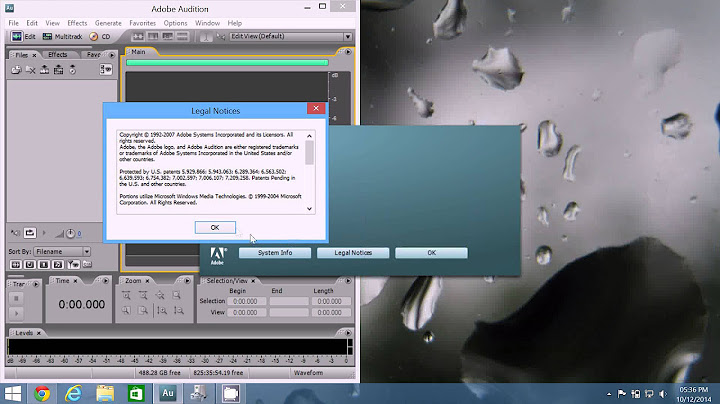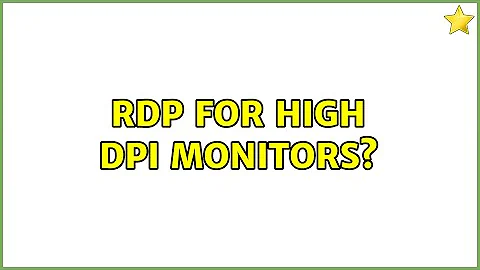RDP for High DPI Monitors?
Solution 1
I found a solution, which is not to bother looking for a remote desktop client that can resize , zoom or scale, but instead found some software called "NRC", or "Netbook Resolution Customizer".
It enables more resolutions to choose from, and even set hotkeys to switch between them.
http://www.netbookfiles.com/1/netbook-resolution-customizer-version-10-beta2/
Solution 2
For me the best solution by far is to download Remote Desktop Connection Manager (2.7 or newer). That by itself doesn't fix the problem. Go to the application properties > compatibility tab and uncheck "disable display scaling on high DPI".
Microsoft's remote desktop for Mac does the scaling automatically. Shame they don't have a good default client on Windows.
Related videos on Youtube
Joey
Updated on September 18, 2022Comments
-
Joey over 1 year
A client is having some problems with their laptop. They use RDP to remote into their work PC, but the laptop they are using is a small 13" Sony Vaio laptop, but with 1920x1080 resolution.
Everything is pretty small on the laptop anyway, but the problem is much worse after connecting with RDP, where everything is almost unreadable.
I have done the obvious with changing the resolution on the server, the RDP size, forced scaling on the terminal server etc, but nothing has worked.
Something else which I would normally do is change the laptop resolution to something a little lower, but the laptop only has 2 resolution settings, the big one, and a 1024x768 (wrong ratio).
Any ideas?
-
 Dave almost 10 yearsDoes it become readable/usable when using 1024*768
Dave almost 10 yearsDoes it become readable/usable when using 1024*768 -
EliadTech almost 10 yearsIt sounds strange that the laptop supports only this two resolutions. Is the driver installed properly?
-
Joey almost 10 years@EliadTech Yes, It has all drivers and software installed from OEM.
-
Joey almost 10 years@DaveRook I found some software to force resolution changes, and am testing out 1024*767. Although it displays way too big, something in between 1920x1080 would be ideal.
-
 Dave almost 10 yearsJOEY please don't answer question in the answer, you can answer your own question :)
Dave almost 10 yearsJOEY please don't answer question in the answer, you can answer your own question :) -
Joey almost 10 years@DaveRook I would but I'm new to SuperUser thus can't answer my own questions yet.
-
-
EliadTech almost 10 yearsCorrect me if I'm wrong, but I think it doesn't realy change the resolution, just the window's size/
-
 LPChip almost 10 years@EliadTech thats why I added the /f switch, to go full screen.
LPChip almost 10 years@EliadTech thats why I added the /f switch, to go full screen. -
Joey almost 10 years@LPChip It doesn't stretch to full screen, only shows a smaller window surrounded by black. Thanks for your help though.
-
Joey almost 10 yearsThanks, but the issue is with the local PC, which has a tiny 13" screen on a 1920x1080 resolution. We don't want the remote PC to match this, we need to be able to have low DPI setting on RDP, or scaling. Really the issue is nothing to do with RDP, more to do with the local laptop having high DPI. I have solved this by using a 3rd party app to force resolutions.
-
Simon over 9 yearscan you elaborate what app - and do you mean it just changes the native resolution of your screen?