Resolution Missing in Windows 7
Solution 1
The NVidia control panel had an Add Resolution button, so I plugged it in manually and it looks ok. This still bothers me though...
Solution 2
the rollback may have 'nuked' the monitor inf file.
open the device manager, uninstall the monitor and restart the computer.
or go to Control Panel > All Control Panel Items > Display > Screen Resolution (or right click on the dektop > Screen Resolution) > Advanced Settings > Monitor:
clear the box Hide modes that this monitor cannot display and Apply.
Related videos on Youtube
Ronnie Overby
Updated on September 17, 2022Comments
-
Ronnie Overby over 1 year
I used System Restore to rollback a driver update on Win 7 pro x64 (not display driver).
When the system came back up, the resolution was less than it used to be. I went into both the Windows Screen Resolution dialog and the NVidia Control Panel and the correct resolution of 1440 x 900 is gone.
I went to my video card manuf. site and downloaded the latest driver for Win 7 pro x64 and it didn't help.
Any ideas?
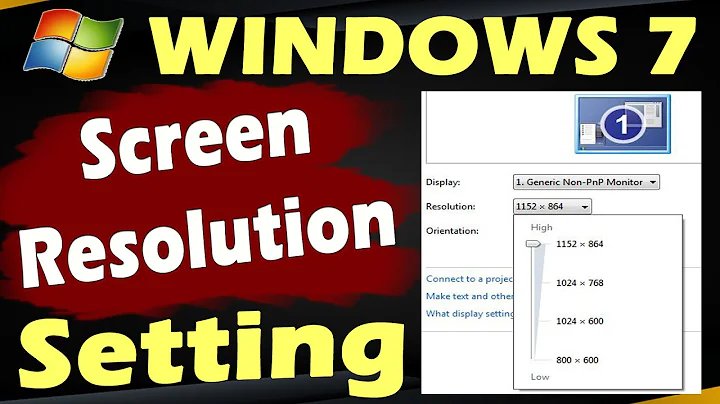
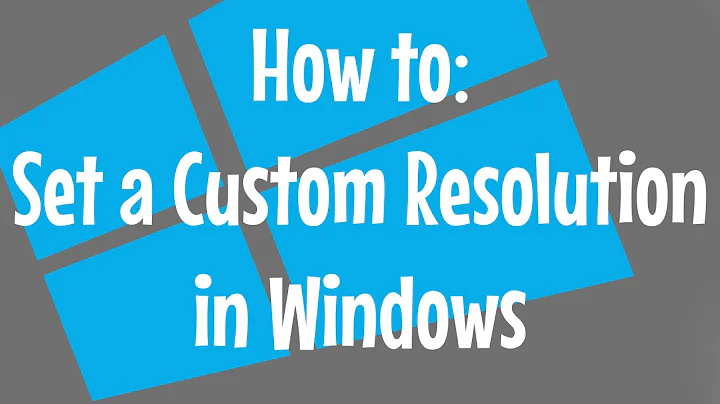

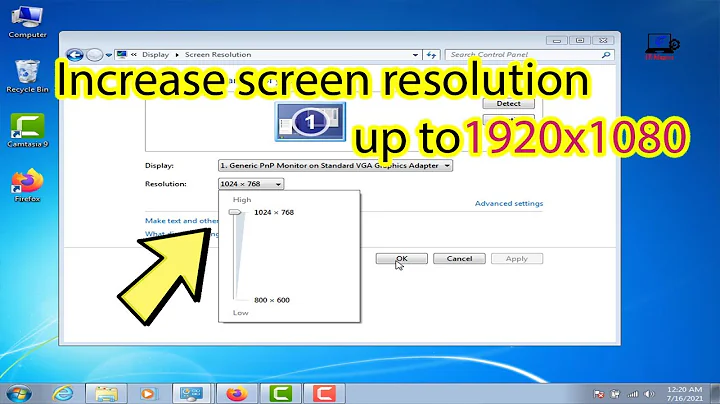
![Windows 7 - Adjust Screen Resolution, Refresh Rate, and Icon Size - Remove Flicker [Tutorial]](https://i.ytimg.com/vi/C7wEkl9sdQo/hq720.jpg?sqp=-oaymwEcCNAFEJQDSFXyq4qpAw4IARUAAIhCGAFwAcABBg==&rs=AOn4CLAKr3vZqMlUm6aES6htQabRIEH9wg)