Why would Windows 7 installation on Laptop have blurry screen resolution?
Solution 1
For your laptop model, the resolution needs to be set 1280x800.
As Rich suggested, you'll need to install the graphics drivers. Maybe check out http://support.asus.com/download/ and search for you model. It doesn't look like they have drivers specific to Windows 7. Maybe the Vista graphics driver would work?
Solution 2
Standard VGA Graphics Adapter is not the best adapter, and if you are trying update and it saying you have the best, it is saying you only have the best Standard VGA Graphics Adapter.
Your machine (from looking online) has ATI XPress 1100.
From ATI direct, I can only find the drivers for Vista - It looks like it has not yet been released for 7.
I had a look on Asus's website and they do not have support either so you may be out of luck
Solution 3
I'd install the graphics cards drivers if you know what they are. Windows Update might pull them down.
Then I'd check your cleartype settings - some screens don't look that nice with cleartype enabled, especially at lower resolutions.
Related videos on Youtube
Benoit
web/software developer, .NET, C#, WPF, PHP, have philosophy degree, love languages, run marathons my tweets: http://www.twitter.com/edward_tanguay my runs: http://www.tanguay.info/run my code: http://www.tanguay.info/web my training videos: http://partner.video2brain.com/edwardtanguay
Updated on September 17, 2022Comments
-
Benoit over 1 year
I had Windows 7 on my ASUS X51R laptop, and the screen resolution was fine.
I just reinstalled Windows 7 on the same laptop and the screen resolution is fuzzy, it is usable but the characters are noticeably less clear than on the former installation.
Here are the settings I have under screen resolution:
- Monitor Type: Generic PnP Monitor (the only choice)
- Adapter: Standard VGA Graphics Adapter
- Hardware acceleration: full
- Resolution: 1024 x 768 (the highest)
How can I make the resolution sharp again?
-
 Chris_K over 14 yearsWhat's the native resolution of that display?
Chris_K over 14 yearsWhat's the native resolution of that display? -
Benoit over 14 yearsI get a choice between 1024 x 796 (default) and 800 x 600. Both of them are not sharp resolution.
-
Benoit over 14 yearsthose are good suggestions, but it told me that "the best drivers available are already installed" and the cleartype looks much better without cleartype on
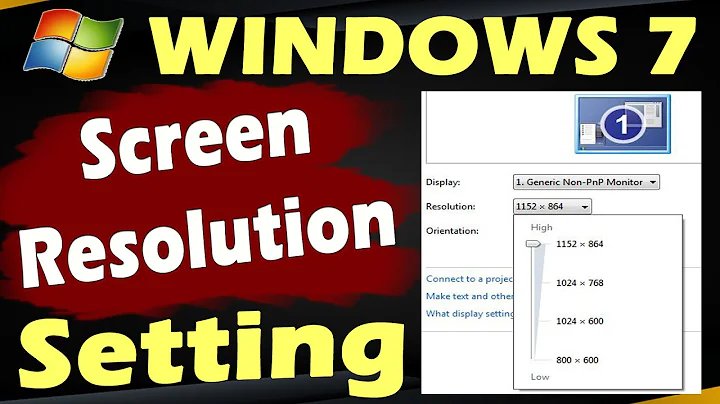

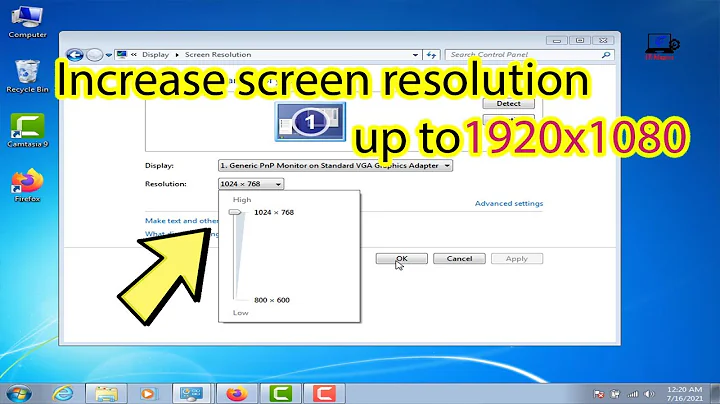
![Windows 7 - Adjust Screen Resolution, Refresh Rate, and Icon Size - Remove Flicker [Tutorial]](https://i.ytimg.com/vi/C7wEkl9sdQo/hq720.jpg?sqp=-oaymwEcCNAFEJQDSFXyq4qpAw4IARUAAIhCGAFwAcABBg==&rs=AOn4CLAKr3vZqMlUm6aES6htQabRIEH9wg)
