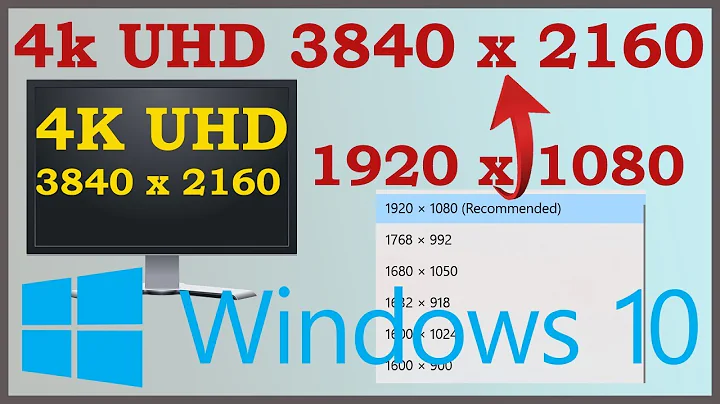What happens when I display 1080p video on a x720 resolution setting?
Although from a technical point of view, people would say you cannot see the difference, I have found this to be incorrect if you use Youtube as example.
You can indeed see the difference, but its very hard. A 720p quality is already good, but because of the scaling down from 1080p to 720p on the fly, it is possible to see a quality increase. This is mainly due to how movies are compressed at youtube. Youtube's attempt to trim video's from 1080p to 720p remove certain details that your monitor doesn't. This is solely a compression thingy though, but it can be seen. Even better way to see the difference is to play a QuadHD: 4096p video on a 1080p screen and compare it to the 1080p equivalent.
If you keep youtube out of the loop and look at movies specifically compressed to these formats without any data loss, technically speaking, you won't see a difference.
Related videos on Youtube
BeemerGuy
Software developer turned into entrepreneur. With a Software QA consulting day job, I'm able to find time to work on side projects with a buddy of mine. Proficient in C#, .NET, ASP.NET, WinForms, MSSQL, CSS, and Javascript,. Also have some experience in Java, PHP, MySQL, VC++, UNIX, and others. Come check out my devblog; if you don't learn something new there, I'm sure I'll learn something new from you instead.
Updated on September 18, 2022Comments
-
BeemerGuy over 1 year
This one puzzles me, and I'm looking for a very technical answer.
Say I'm on YouTube and I chose 1080p for the video resolution.
However, my screen's resolution is 1280x720.
This means I'm displaying 1080 on a 720.Is it possible for the human eye to notice the difference?
Is it the same as if I just changed the video's resolution to 720p, making 1080p resolution a waste if I didn't have the display resolution for it?
Is it actually worse to scale down a 1080 video to a 720 display? Does it pixelate or something?I honestly don't have good eyes to test it myself, and that's why I'm looking for an impartial, technical answer.
Thanks.
-
 panhandel about 8 yearsAt first glance, it appears you're misinterpreting your screen's resolution number meanings. 1280x720 is Width x Height. It doesn't have to do with the quality of the way the video is rendered like 1080p or 720p are talking about.
panhandel about 8 yearsAt first glance, it appears you're misinterpreting your screen's resolution number meanings. 1280x720 is Width x Height. It doesn't have to do with the quality of the way the video is rendered like 1080p or 720p are talking about. -
BeemerGuy about 8 years@panhandel - "1080p is a set of HDTV high-definition video modes characterized by 1080 horizontal lines of vertical resolution" wiki/1080p -- 1080p is the height of the video, and 720 is the height of the screen.
-
BeemerGuy about 8 years@panhandel - why do you think they have nothing to do with each other? Do you have any link reference that backs your claim?
-
 Giacomo Catenazzi about 8 yearsIf you look a very technical answer, I think you should ask to video.stackexchange.com . You are looking for "downconversion" or "downscaling", which IIRC, it is easier (and produces less artefacts) then upscaling.
Giacomo Catenazzi about 8 yearsIf you look a very technical answer, I think you should ask to video.stackexchange.com . You are looking for "downconversion" or "downscaling", which IIRC, it is easier (and produces less artefacts) then upscaling. -
 panhandel about 8 years
panhandel about 8 years
-
-
BeemerGuy about 8 yearsThat's an excellent answer! I totally agree with you. However, if I may, I'll leave the question unanswered for a while to attract more input from others for all of us to learn more if anyone experienced things differently.
-
BeemerGuy about 8 yearsI like how you specifically pointed out that with YouTube it's more likely a compression issue. But yes, my question should be broader talking about any video source, but I made it about YouTube to be able to say that I can change video quality on the fly.
-
Yorik about 8 yearsNote that rendering something 2x the size and scaling it down for display is basically Full Scene Anti Aliasing (FSAAx2)
-
BeemerGuy about 8 yearsSo, @Yorik, you're saying that in general I get free anti-aliasing by just playing something in higher resolution than my display can afford? That's a significant reason to keep playing higher resolutions (like 1080 on 720), coz I get fractional anti-aliasing, which is better than nothing, yeah?
-
Yorik about 8 yearsWell, consider that FSAA in the game is doing exactly that (or possibly something more efficient than FSAA), so if the game supports AA, probably you should let it handle it. One problem is that LCDs have a native resolution so either the GPU needs to scale down or your monitor must do it. Monitors tend to do scaling fast and simple, which basically means "badly." But for video? Possibly yes (and then there's the mpeg artifacts/compression LPChip referenced above)