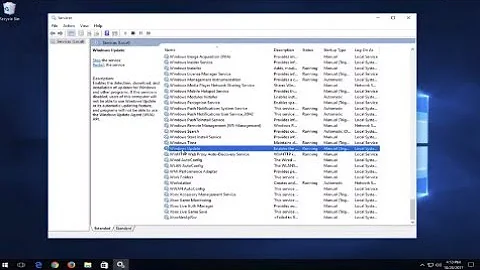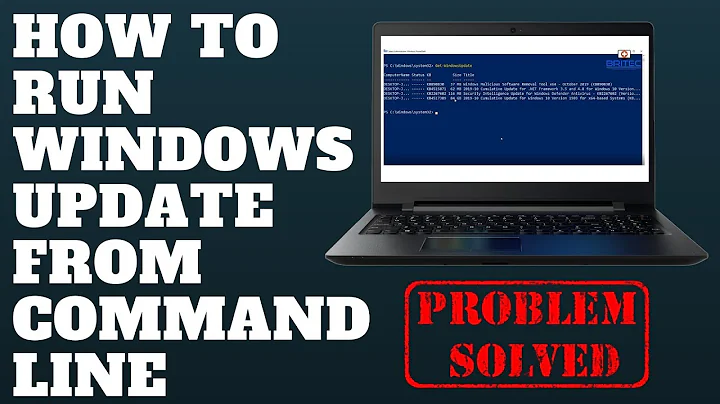How to manually start windows update
Solution 1
From command line, force detect with:
wuauclt /detectnow
To troubleshoot machines updating from my WSUS server.
I am not sure if it will apply to normal online updating but it is worth mentioning.
Troubleshoot update issues with this logfile:
%windir%\windowsupdate.log
If you are using Windows 10, Windows updates are logged with ETW (Event Tracing for Windows): https://support.microsoft.com/en-us/kb/3036646
Solution 2
Another way to manually begin the windows update procedure in XP is to restart it from the Control Panel:
- Control Panel -> System
- Go to 'Automatic Updates' tab
- Temporarily turn off updates: check 'Turn off Automatic Updates.' -> Apply
- Turn them back on: check 'Automatic' tab (or whichever option you normally use) -> Apply
This forces Automatic Updates to restart, and the result can be seen in the logfile
%windir%\WindowsUpdate.log
This is also a great way to restart AU downloads if they have been interrupted for some reason.
Related videos on Youtube
voyager
Updated on September 17, 2022Comments
-
voyager almost 2 years
How can you manually begin Windows XP's Windows Update without entering to http://update.microsoft.com/windowsupdate with IE?
-
voyager almost 15 yearsIf my gut feeling is correct, this is like setting Windows Update to automatic and the run hour to now. Is this correct?