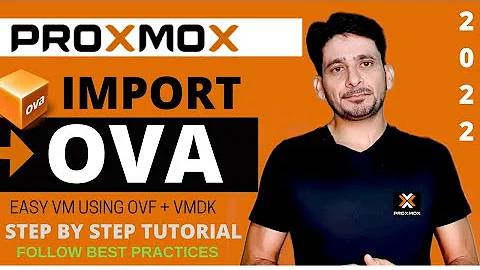How to migrate KVM based VMs running in LVM setup to Vmdk images
Yes, you can create an LVM snapshot volume and convert it with qemu-img:
lvcreate -L592M -s -n myvolume /dev/myvg/myvolume_snapshot
qemu-img convert /dev/myvg/myvolume_snapshot -O vmdk myvolume.vmdk
Related videos on Youtube
Bond
Updated on September 17, 2022Comments
-
Bond almost 2 years
I am using KVM on Ubuntu Server 10.04. and Virtual Machines are running on it in LVM. I have to migrate some of them to Vmware server.How can I achieve this? I searched and came across some links but they all talked converting vmdk images to qcow or so.In this case I have OS in LVM.
I also looked at man page of qemu-img and as I understand it should do what I am asking in this thread. But how exactly should I proceed in this case.Since it is not a file based image (OS running in an LVM which has filesystem in that LVM). So I am not able to understand what should I be doing to achieve the same. Can I achieve the above with snapshots of LVMs rather than shutting down the VM itself.
-
Bond over 13 yearsHow does that answer my question?
-
-
Bond over 13 yearsOk this is great.I will try this one.
-
Bond over 13 yearsIts not a .img file it is on LVM.
-
Bond over 13 yearsI tried that but it failed to detect the Virtual Machine.
-
Keith Stokes over 13 yearsDid you run it from the original guest or from another machine?
-
Bond over 13 yearsI tried it from another machine on the original machine installation itself had failed.