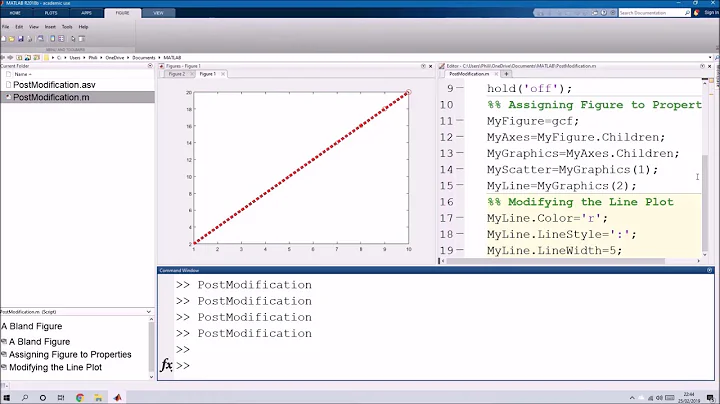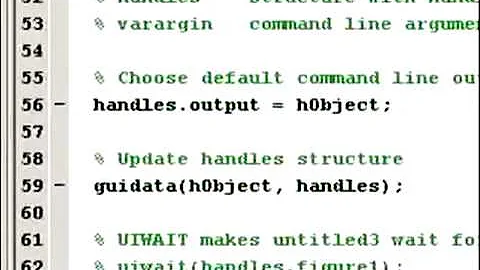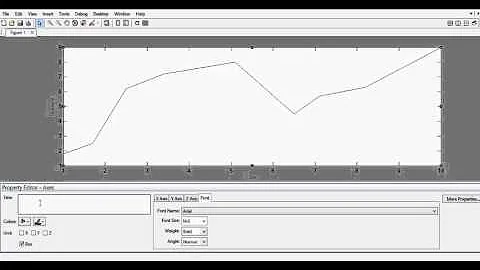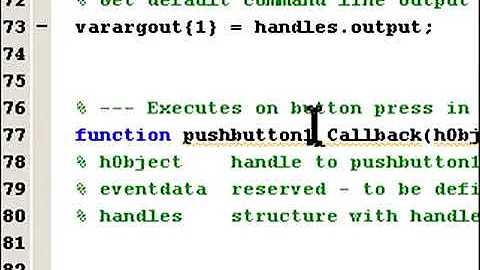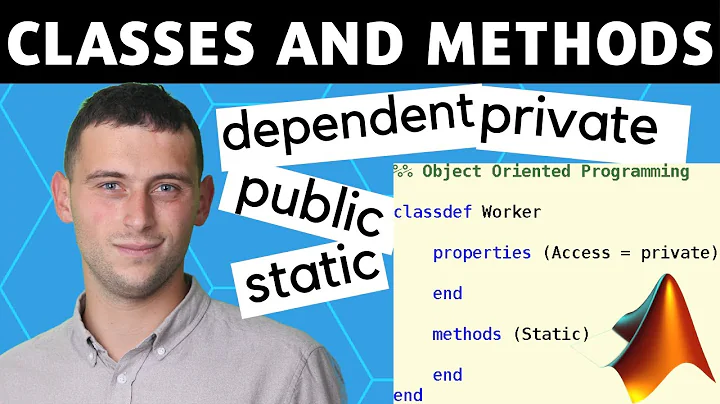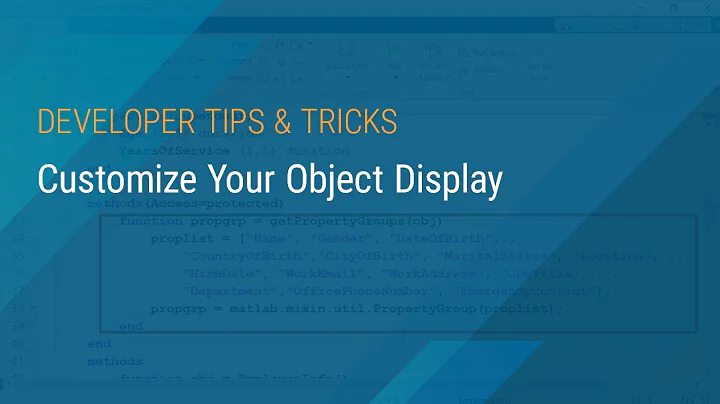How to modify properties of a Matlab Object
23,338
This is similar to this question. In short all you should have to do is inherit from handle class.
Quick example
Contents of file myclass.m
classdef myclass<handle
properties
x_array = []
end
methods
function obj=increment(obj,val)
obj.x_array=[obj.x_array val];
end
end
end
Now from the Matlab command prompt, you can do the following
>> s=myclass;
>> s.increment(5)
>> s.increment(6)
>> s
s =
myclass handle
properties:
x_array: [5 6]
lists of methods, events, superclasses
Related videos on Youtube
Author by
esanz91
Updated on July 09, 2022Comments
-
esanz91 almost 2 years
I've created a MATLAB class, something like:
classdef myclass properties x_array = []; end methods function increment(obj,value) obj.x_array = [obj.x_array ; value); end end endThe problem is, the property
x_arrayis never modified when I invoke theincrement()function: ex:>>s = myclass >>increment(s,5) >>s.x_array ans = []I did some research, and I reached a conclusion that this is because of MATLAB using Lazy Copy for objects, making my class inherit the HANDLE class should have solved this, but it didn't, does anybody know why this is happening? And if extending the handle class is indeen the solution, isn't this the right way to do it:
classdef myclass < handleor are there any extra steps?
-
Lautaro Parada Opazo about 4 yearsTo make a comparison, the handle class constructor acts as a traditional python class?