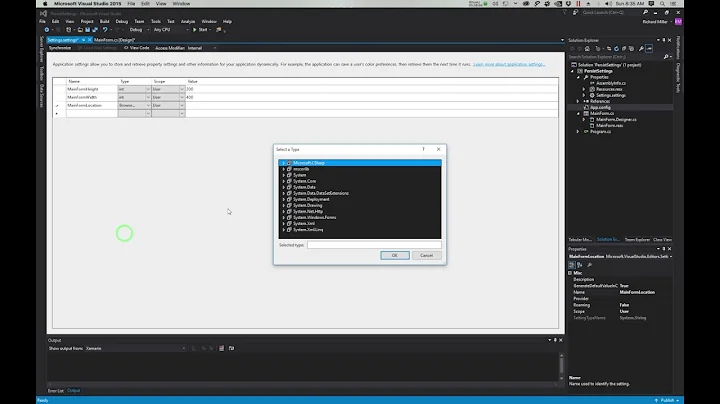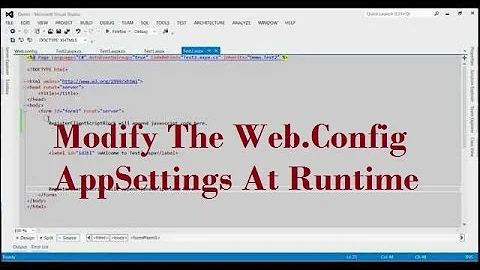How to modify settings in 'apt.conf' file that no longer exists in 12.04?
Solution 1
It is best to create your own user file in /etc/apt/apt.conf.d so you can guarantee that it won't be overwritten by package updates. Rather than adding to existing files in the directory, create your own general file called 99mysettings with
sudo touch /etc/apt/apt.conf.d/99mysettings
It is labelled with a 99 so that your settings are run last and so override any of the same values for the specified settings present in other files in the directory.
Then to edit your file run
sudo nano /etc/apt/apt.conf.d/99mysettings
and then, for example, you could add the following (although not usually recommended) configuration item:
APT::Install-Suggests "true";
If you wanted apt to stop installing recommended packages (again not usually the best decision) you could use
APT::Install-Recommends "false";
The syntax of these commands differs to how the man page will describe how entries for the older apt.conf should be set up; previously APT::GET::Install-Suggests "true"; would have been the syntax, but that will not work for the example above.
The man page will give you an indication of the general settings available, so please enter man apt.conf or see the Ubuntu manpages online. However, the best source for apt configuration settings is the Debian Handbook, available here online or as a complete pdf here, and it contains very useful information that is mostly applicable for Ubuntu as well.
Solution 2
From versions newer than Gutsy, the file /etc/apt/apt.conf has been replaced by /etc/apt/apt.conf.d/proxy (create it if needed), with the same structure.
Solution 3
Find the existing configuration by apt-config dump command, e.g.:
apt-config dump | grep -we Recommends -e Suggests
Change the values and add into /etc/apt/apt.conf.d/99somefile (a new file). The number before file gives priority (lower runs earlier, higher runs latest).
Here is the example disabling APT::Install-Recommends and APT::Install-Suggests:
apt-config dump | grep -we Recommends -e Suggests | sed s/1/0/ | sudo tee /etc/apt/apt.conf.d/99norecommend
Solution 4
The apt.conf file which contains configuration for APT is by default located in /etc/apt/.
To check what's under apt directory, do the following in terminal:
cd /etc/apt
ls
The apt.conf file should be listed after the ls command.
However, if it does not exist, you can create it by running the following command:
gksu gedit apt.conf
(Make sure the present working directory is /etc/apt, if not, then cd to /etc/apt first.)
This will ask for your password and launch gedit allowing you to create your apt.conf file.
You can also use:
sudo nano apt.conf
Related videos on Youtube
larissa
Updated on September 18, 2022Comments
-
larissa over 1 year
I would like to add settings to the file
apt.conf, but I realized that it was replaced by a folder calledetc/apt/apt.conf.d/.How can I configure with this new model?