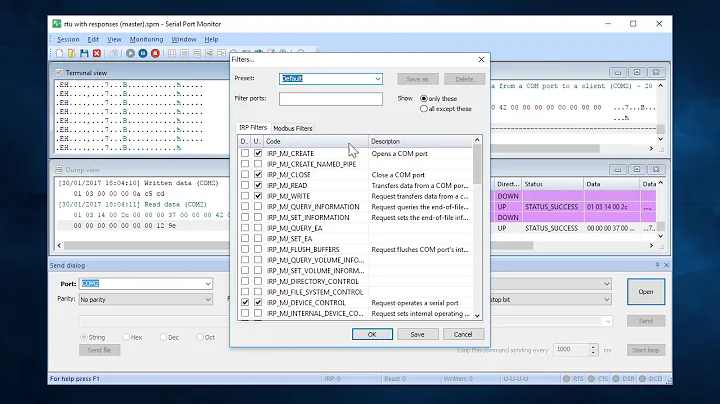How to monitor a serial connection @ 250000 baud?
Solution 1
There are some undocumented ioctls you can use to set non-standard speeds, provided the driver implements them. A simple way to call them is with a small piece of python. Eg put in file mysetbaud.py and chmod +x it:
#!/usr/bin/python
# set nonstandard baudrate. http://unix.stackexchange.com/a/327366/119298
import sys,array,fcntl
# from /usr/lib/python2.7/site-packages/serial/serialposix.py
# /usr/include/asm-generic/termbits.h for struct termios2
# [2]c_cflag [9]c_ispeed [10]c_ospeed
def set_special_baudrate(fd, baudrate):
TCGETS2 = 0x802C542A
TCSETS2 = 0x402C542B
BOTHER = 0o010000
CBAUD = 0o010017
buf = array.array('i', [0] * 64) # is 44 really
fcntl.ioctl(fd, TCGETS2, buf)
buf[2] &= ~CBAUD
buf[2] |= BOTHER
buf[9] = buf[10] = baudrate
assert(fcntl.ioctl(fd, TCSETS2, buf)==0)
fcntl.ioctl(fd, TCGETS2, buf)
if buf[9]!=baudrate or buf[10]!=baudrate:
print("failed. speed is %d %d" % (buf[9],buf[10]))
sys.exit(1)
set_special_baudrate(0, int(sys.argv[1]))
This takes some code from the pyserial package with constants for the various values needed from Linux C include files, and an array for the struct termios2. You use it with a baud rate parameter and your device on stdin, eg from bash:
./mysetbaud.py <>/dev/ttyUSB0 250000
Solution 2
setserial -a /dev/ttyUSB0 spd_cust
setserial -a /dev/ttyUSB0 divisor 96
Now set the port to 38400 to get 250000
stty -F /dev/ttyUSB0 38400
(or use it as 38400 in an application, e.g. ser2net)
Got my info from http://www.linurs.org/linux/SerialPort.html
Related videos on Youtube
Comments
-
 Mtl Dev almost 2 years
Mtl Dev almost 2 yearsI wish to directly monitor the serial-over-usb connection to my 3d printer, which runs at 250000 baud. e.g I might monitor it with
cat /dev/ttyUSB0However first I need to set the baud rate, e.g
stty -F /dev/ttyUSB0 115200But if I try and set the baud rate to 250k, it fails:
stty -F /dev/ttyUSB0 250000gives result:
stty: invalid argument 250000It appears that baud rate 250000 is not supported under Ubuntu/Mint. Can anyone suggest an alternative way to monitor this serial connection?
-
Mc Kernel over 7 yearsTry
screen /dev/ttyUSB0 250000, but afaik, you can only stablish one serial connection, so it's monitorization or 3d printer -
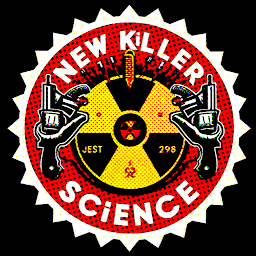 hellork over 2 years250000 is a non-standard bitrate, but
hellork over 2 years250000 is a non-standard bitrate, butstty -F /dev/ttyUSB0 500000works. I couldn't get 250000 withstty,screen,setserial,python, or whatever else I tried. I eventually gave up, recompiled and set bitrate to 500000 in 3D printer firmware. It turned out to be easy. I get faster transfers. And theConfiguration.hheader file comment said it could even speed up the 3D printer's sd-card access. -
 Mtl Dev over 2 yearsThat's a great tip thanks. Just curious if you tried the below
Mtl Dev over 2 yearsThat's a great tip thanks. Just curious if you tried the belowmysetbaud.py? It should allow you to set the baud rate tostty...250000. (not that you need to any more)
-
-
 Mtl Dev over 7 yearsThankyou that worked perfectly! Amazing. I can now directly send Gcode to the printer, example:
Mtl Dev over 7 yearsThankyou that worked perfectly! Amazing. I can now directly send Gcode to the printer, example:echo "M115" >> /dev/ttyUSB0while monitoring the status in another terminal with justtail -f /dev/ttyUSB0 -
wmnitin about 6 yearsThis worked great for connecting to my 3D printer. I used the first two commands and then "screen /dev/ttyUSB0 38400". I can type to the printer and receive output, too.
-
bjornruffians about 5 yearsWould append that
setserial -a /dev/ttyUSB0displaysBaud_baseby which you can determine the divisor value to use. -
Peter Mortensen over 2 yearsWhy 96? 250000 / 38400 = 6.51. Can you elaborate?