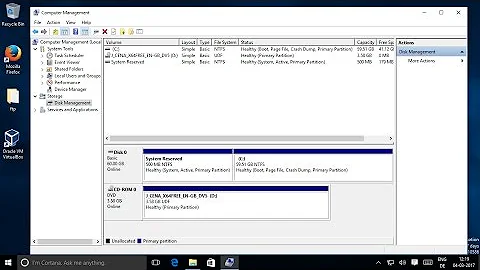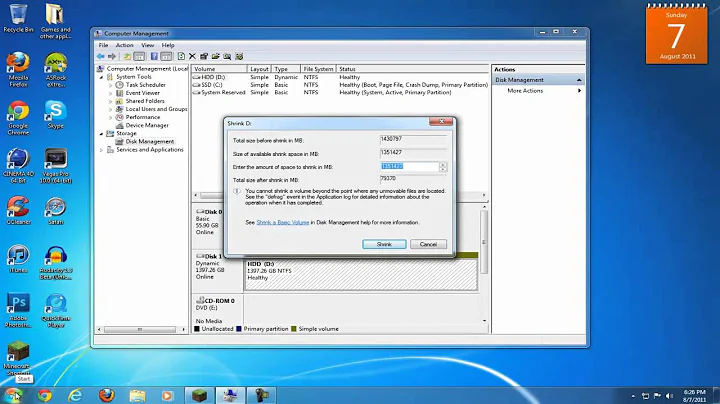How to mount a Microsoft basic data partition
I eventually discovered what was causing this issue. Unbeknownst to me the Dell Inspiron was using Bitlocker so the disk partitions in question were encrypted. Just how this can be is a mystery to me - to the best of my knowledge Windows 10 Home (which I have) does not support BitLocker. Perhaps it is a tweak added in especially for Dell.
Related videos on Youtube
DroidOS
Updated on September 18, 2022Comments
-
DroidOS over 1 year
I have a Dell Inspiron 5568 laptop that is no longer booting up under Windows 10. The native (Dell) recovery options are not allowing me to backup any of my data prior to attempting a factory reset. Consequently, I have changed the BIOS settings for "legacy boot" and booted up from an Ubuntu Live 16.04 USB stick. Here is what I see
parted -l reports Partition 1 524Mb FAT32 EFI System partition boot,esp Partition 2 134Mb Microsoft reserved partition msftres Parition 3 495Gb Basic data partition msftdata ... Parition 8 148Gb Basic data partition msftdata Parition 9 472Mb ntfs hidden,dflag Two more hidden ntfs paritions fdisk -l reports /dev/sda1 500Mb EFI System /dev/sda2 128Mb Microsoft reserved /dev/sda3 460G Microsoft basic data ... /dev/sda8 138Gb Microsoft basic data /dev/sda9 450M Windows recovery envirionment Two othersBefore I attempt to do anything else I would like to mount
/dev/sda6and get a safe backup of some critical files I have there. The trouble is it is not clear to me how I mount that partition. I triedmkdir /media/windows sudo ntfs-3g -o force,rw /dev/sda6 /media/windowsonly to be told that it is not an NTFS parition. If memory serves me right when I did the parititiong I had used the Windows 10 default which I think is FAT32. So I did try
mount -t vfat /dev/sda6 /media/windowsbut that yields the error
mount: wrong fs type, bad option, bad superblock on /dev/sda6, missing codepage or helper program or other error...very helpful :-) Can anyone here tell me what that might be?
-
Mukesh Sai Kumar over 6 yearsDid you try plain mount without any options?
mount /dev/sda6 /path/to/mountpoint? Sometimes it works. I had an issue like that once. -
DroidOS over 6 yearsJust did and with exactly the same error message as for
mount -t vfat... -
Mukesh Sai Kumar over 6 yearsYou said it is no longer booting up. Did you check the target partitions you intended to mount? It may not be booting up because of corrupted partitions.
-
DroidOS over 6 yearsHow do I check for corruptions?
-
Mukesh Sai Kumar over 6 years
fsck /dev/sda6? -
Andrea Lazzarotto over 6 yearsIf Linux cannot recognize/handle the partition type, you can't just run fsck. It either won't work or make matters worse. Regarding Windows 10, was Bitlocker enabled?
-
-
 sidgate about 6 yearsso how did you resolve the issue?
sidgate about 6 yearsso how did you resolve the issue? -
DroidOS about 6 yearsI got the computer working - albeit very very slowly with a lot of disk churning - in Windows safe mode and copied the entire Windows partition on to an SSD in an external housing. Once done I replaced the faulty disk with the SSD. With the original hard disk in such bad shape the process took several hours.