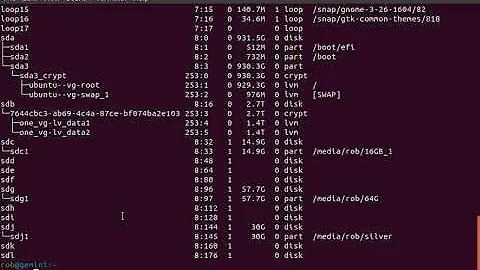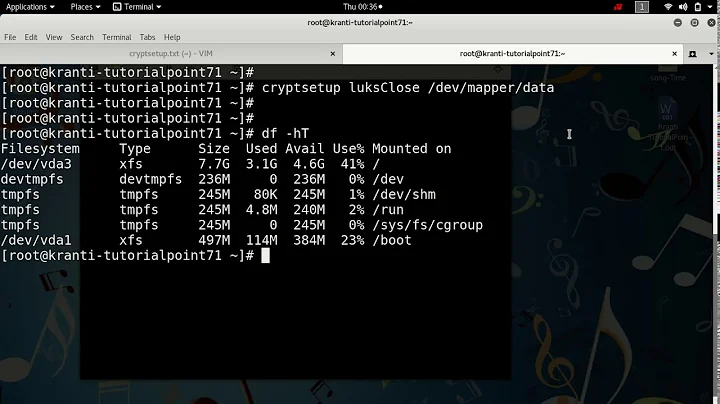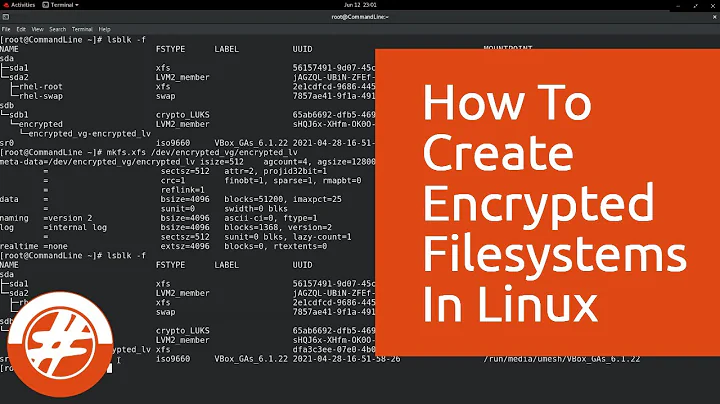How to mount LUKS encrypted file?
Be sure dm-crypt kernel module is loaded.
modprobe dm-crypt
Then I would suggest:
cryptsetup open --type luks /path/to/dump desired-name
This should create a device /dev/mapper/desired-name which you can then mount as used to.
mount /dev/mapper/desired-name /mnt
I'm not sure if this works for a dump. But it's quite possible.
Related videos on Youtube
Jensen
Updated on September 18, 2022Comments
-
Jensen over 1 year
I have a file (about 13GB).
When I execute the command
file "filename"in terminal, It showstails_filesystem: LUKS encrypted file, ver 1 [aes, xts-plain64, sha1] UUID : blahblahAnd, when I mount in FTK imager for viewing filesystem, It shows
Unrecognized file system [unknown]I know LUKS passphrase for this file dump.
But I don't know how to mount this file dump for analysing.
Google contains only a few methods of encrypting volume by dm-crypt... :'( (In addition, I tried to analyse with freeOTFE & librecrypt. This failed.)
How can I see files in LUKS encrypted filesystem dump??
-
Jensen over 7 yearsThanks for your answer. I can mount it and start to analysis. Thanks very much!!! :)
-
 Ulrich-Lorenz Schlüter over 7 years@Jensen Could you be so kind to marks this answer as correct and vote for it?
Ulrich-Lorenz Schlüter over 7 years@Jensen Could you be so kind to marks this answer as correct and vote for it?