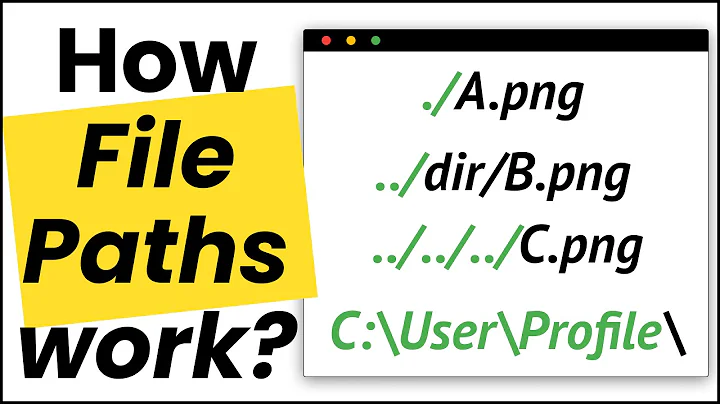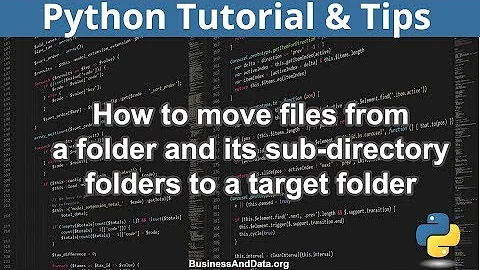How to move files from subdirectories that have the same directory name to its relative upper/parent directory?
Solution 1
If you want a find solution, you could use this:
find parent -name "source" -type d -exec bash -c 'cd "$1"; mv * ..' bash {} \;
Explanation:
-
find parent -name "source" -type d- For each directory namedsourceinparent... -
-exec bash -c '...' bash {} \;- Call Bash withbashas$0and the directory path as$1 -
cd "$1"; mv * ..- cd into the directory; move all its contents up one level.- Alternative:
mv "$1"/* "$1/.."
- Alternative:
This is more or less based on dessert's answer.
Including hidden files
find parent -name "source" -type d -exec bash -c 'shopt -s dotglob; cd "$1"; mv * ..' bash {} \;
-
shopt -s dotglob- Make globs include hidden files
Solution 2
A simple for loop with the globstar option enabled (run shopt -s globstar to do that) will do the job:
dirname="source"
for i in ./**/"$dirname"/; do
mv "$i"* "${i%$dirname/}"
done
The GNU parallel equivalent for this loop is:
parallel mv {}* {//}/ ::: ./**/"$dirname"/
A totally different approach is to use rename to remove the “$dirname/” part from the string:
rename "s/$dirname\///" **/"$dirname"/*
Quoting with double quotes as I did here preserves the meaning of every special character except $, `, \ and !. If you want to include “hidden” dot files in any of the above solutions, set the dotglob option before running it: shopt -s dotglob
Explanation
globstar
If set, the pattern**used in a pathname expansion context will match all files and zero or more directories and subdirectories. If the pattern is followed by a/, only directories and subdirectories match.
./**/source/ matches every directory named source in and under the current directory, the mv command moves every file from inside the directory to its parent directory – ${i%source/} is a parameter expansion which removes the string source/ from the end of the (path) string.
Example run
$ tree
.
├── sub1
│ └── source
│ ├── file1
│ └── file2
├── sub2
│ └── sub2.1
│ └── source
│ ├── something1
│ └── something2
└── sub3
└── sub3.1
└── sub3.1.1
└── source
└── other.zip
$ dirname="source"
$ for i in ./**/"$dirname"/; do mv "$i"* "${i%$dirname/}"; done
$ tree
.
├── sub1
│ ├── file1
│ ├── file2
│ └── source
├── sub2
│ └── sub2.1
│ ├── something1
│ ├── something2
│ └── source
└── sub3
└── sub3.1
└── sub3.1.1
├── other.zip
└── source
Solution 3
For these kinds of tasks where there might be surprises, one of the best ways is "script-a-script". We run a command which outputs a script, usually very repetitive, to do the task. Once we're satisfied it's correct, we pipe that through sh to run it. This turns a complex problem into a much simpler edit problem, and it's an extremely general technique, applicable to all kinds of problems, not just this fiddly move-some-files-upstairs problem. It has the advantage of not using any exotic shell constructions, and so will work in every shell (pure Posix sh, bash, csh, and so on). Because you see all the basic commands before they are executed, it's a good example of "look-before-you-leap".
First find all the directories we're going to modify:
$ find . -type d -name source
This gives
./sub3/sub3.1/sub3.1.1/source
./sub2/sub2.1/source
./sub1/source
Then for each of those directories we want to move the contents up one directory, we think of the command we'd run:
$ mv $dir/* $dir/..
We use awk (or sed or whatever) to write the commands. So we pipe the list of directories into awk:
$ find . -type d -name source \
| awk '{printf("mv %s/* %s/..\n", $0, $0);}'
mv ./sub3/sub3.1/sub3.1.1/source/* ./sub3/sub3.1/sub3.1.1/source/..
mv ./sub2/sub2.1/source/* ./sub2/sub2.1/source/..
mv ./sub1/source/* ./sub1/source/..
We can do this as many times as necessary, editing carefully, until we see the commands are correct.
Then we pipe all of that through sh to actually do it:
$ find . -type d -name source \
| awk '{printf("mv %s/* %s/..\n", $0, $0);}' \
| sh
Often good to have the final output say what it's doing, and exit on first error, so use sh -e -x:
$ find . -type d -name source \
| awk '{printf("mv %s/* %s/..\n", $0, $0);}' \
| sh -e -x
If you're not confident with awk for this editing, you can do it with sed or pure find
find . -type d -name source | sed 's|\(.*\)|mv \1/* \1/..|' # sed
find . -type d -name source -exec echo 'mv {}/* {}/..' ';' # find/echo
Solution 4
You can use the below code to get what you want:
dir=$(find . -name 'source' | sed s:source::)
for path in $dir; do
mv "$path"source/* "$path"
done
The find command returns the directory path from parent to source directory. In this find . -name 'source' '.' represents the parent directory and 'source' represents the subdirectory you want to find.
The sed command removes source from the result of find command.
And the rest is just iteration (for) and move command (mv)
Related videos on Youtube
Lukman Hakim
Updated on September 18, 2022Comments
-
 Lukman Hakim almost 2 years
Lukman Hakim almost 2 yearsSo, I have a directory structure like this:
parent/ ├── sub1 │ └── source │ └── file1 │ └── file2 ├── sub2 │ └── sub2.1 │ └── source │ └── something1 │ └── something2 └── sub3 └── sub3.1 └── sub3.1.1 └── source └── other.zipI want to move all files (with different filename) from all directories named
sourceto its relative upper/parent directory. So, the result should be something like this:parent/ ├── sub1 │ ├── file1 │ ├── file2 │ └── source ├── sub2 │ └── sub2.1 │ ├── something1 │ ├── something2 │ └── source └── sub3 └── sub3.1 └── sub3.1.1 ├── other.zip └── sourceIs there an easy way (one liner) to accomplish this, maybe using the
findcommand? Preferably one that's not too complex for me to understand. :D I'm quite new to Linux.EDIT: I'm also going to make a bash script (so I can use it easily) out of the solution. For example:
./movefiles.sh myfolderSo, preferably, the solution can easily accommodate, umm variables?, especially ones that have symbols like.(if it's a hidden directory),#,@, etc.