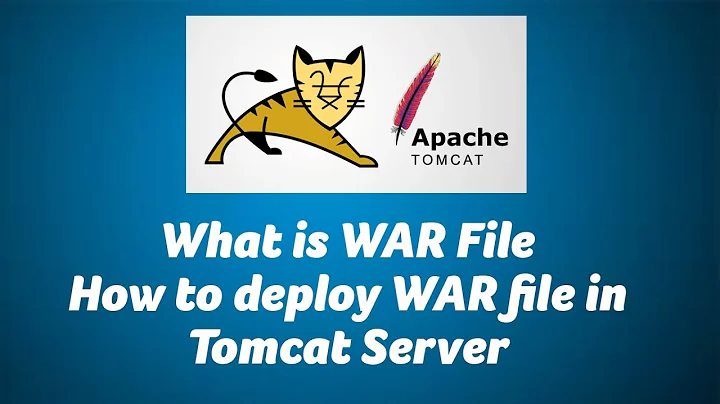How to open a EAR/WAR file in windows 7
Solution 1
7zip will work, simply associate the ear/war extension with it.
Solution 2
If you tell Windows that JAR, WAR and EAR files are compressed folders, Explorer will show you what is inside without having to rename them to ZIP. Very helpful when there is a JAR inside a WAR.
Run this in an Administrative Command Prompt window:
assoc .jar=CompressedFolder
assoc .war=CompressedFolder
assoc .ear=CompressedFolder
(Better late than never)
Solution 3
Try this one: Jar Explorer
Apart from browsing WAR,EAR,JAR,ZIP,APK files you can see content of file, decompile java classes and even edit some files without unpacking.
click to see screenshot
Related videos on Youtube
Comments
-
Calm Storm almost 2 years
I have a few EAR/WAR files which are Java archives and I would like Windows 7 to open these files the way it opens a file with extension zip.
So I open this war file and in the list of softwares available with "Open" I see MS Word, Notepad etc but nothing about CompressedFolderView.
I also tried manually specifying the location of exe (I thought this was expand.exe) but that does not work. Does someone know if I can make this work? Or should I use Winzip or some such utilities?
-
Calm Storm about 14 yearsThanks DHayes. I can indeed use Winzip or 7zip but I would prefer to use the windows-7 viewer if possible. If there isnt a solution posted in say 3 days I will fall back to this solution :)
-
barlop over 7 years@LMSingh there's also ftype.. assoc works with that. So if you type assoc<ENTER> you see relevant stuff.. if you type ftype<ENTER> you'll see for example what CompressedFolder links to
-
glez over 3 yearsBe aware that to run these commands you need to do it with administrator privileges.