How to pass variable from flutter to native objective c
844
Change:
NSString *filePath = call.arguments(@"filePath");
to
NSString *filePath = call.arguments[@"filePath"];
Author by
bjmcallister
Updated on December 12, 2022Comments
-
 bjmcallister 11 days
bjmcallister 11 daysI have found plenty of information on passing data from flutter to android using method channel but none for objective c. I understand calling functions, but not passing data. Below is an example of what I have.
Future<void> _uploadImage(String filePath) async { try { await platform.invokeMethod('uploadImage', {"filePath": filePath}); } on PlatformException catch (e) { print("Failed to get token: '${e.message}'."); } }else if([@"uploadImage" isEqualToString:call.method]){ DBUserClient *client = [DBClientsManager authorizedClient]; NSString *filePath = call.arguments(@"filePath"); NSLog(filePath, result); NSData *fileData = [filePath dataUsingEncoding:NSUTF8StringEncoding allowLossyConversion:NO]; [[[client.filesRoutes uploadData:filePath inputData:fileData] setResponseBlock:^(DBFILESFileMetadata *result, DBFILESUploadError *routeError, DBRequestError *networkError) { if (result) { NSLog(@"%@\n", result); } else { NSLog(@"%@\n%@\n", routeError, networkError); } }] setProgressBlock:^(int64_t bytesUploaded, int64_t totalBytesUploaded, int64_t totalBytesExpectedToUploaded) { NSLog(@"\n%lld\n%lld\n%lld\n", bytesUploaded, totalBytesUploaded, totalBytesExpectedToUploaded); }]; } else{ result(FlutterMethodNotImplemented); } }]; return [super application:application didFinishLaunchingWithOptions:launchOptions]; }To clarify, the bottom set of code written in objective-c is definitely not correct, but I've been trying to piece it out. I have the images path and I am trying to upload it to Dropbox. Main issue is that the filePath is not reaching the method channel. NSString *filePath = call.arguments(@"filePath") isn't an actual function call.
-
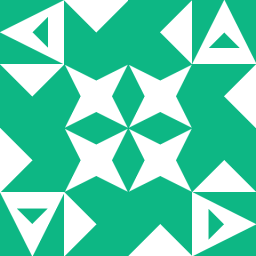 user1462442 over 3 yearsI would recommend using swift instead unless you know how to use Obj C. api.flutter.dev/flutter/services/MethodChannel-class.html
user1462442 over 3 yearsI would recommend using swift instead unless you know how to use Obj C. api.flutter.dev/flutter/services/MethodChannel-class.htmlflutter create -i swift -t plugin -
 bjmcallister over 3 yearsThank you, that might actually have to happen.
bjmcallister over 3 yearsThank you, that might actually have to happen.
-
-
 Haroon khan over 3 yearsYou just saved me a lot of time. Thank you very much! I was looking for something like this for many days, trying different solutions and just resolved what I was stuck in through your answer.
Haroon khan over 3 yearsYou just saved me a lot of time. Thank you very much! I was looking for something like this for many days, trying different solutions and just resolved what I was stuck in through your answer.