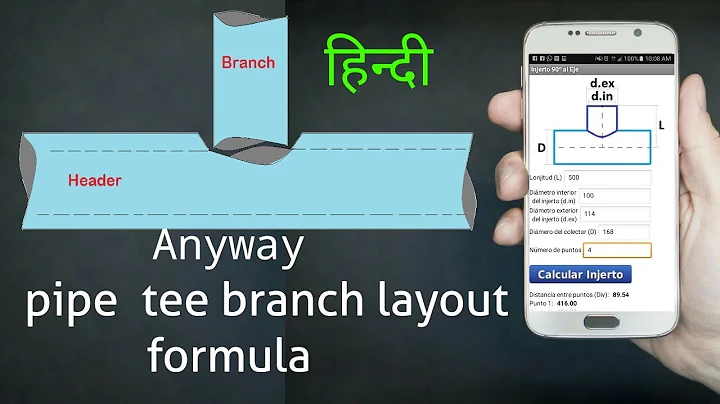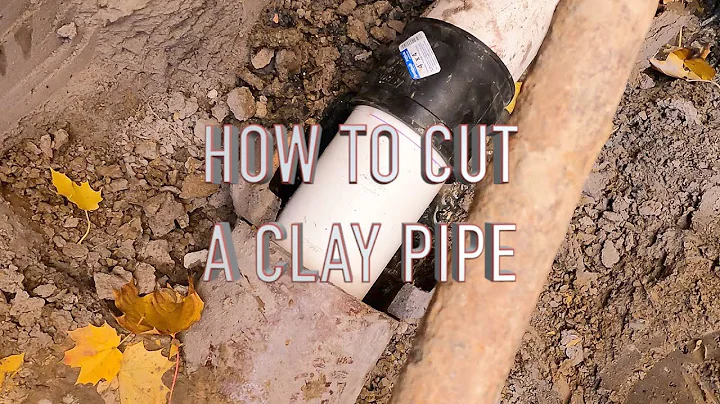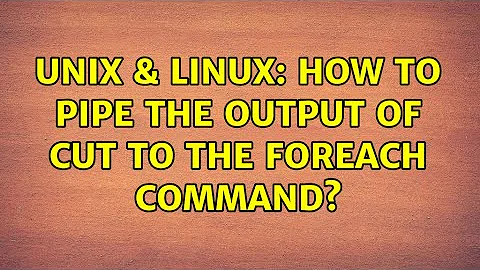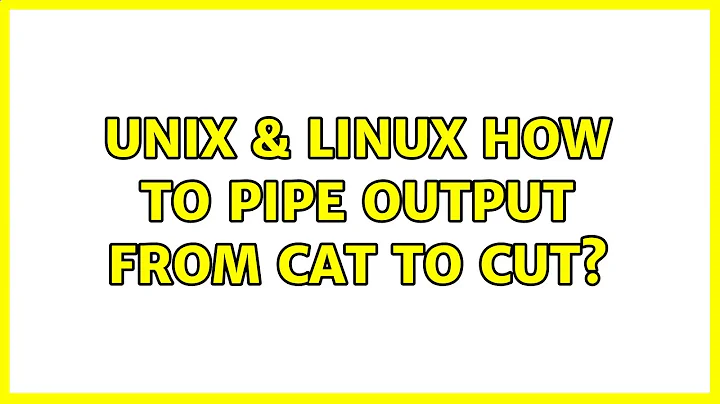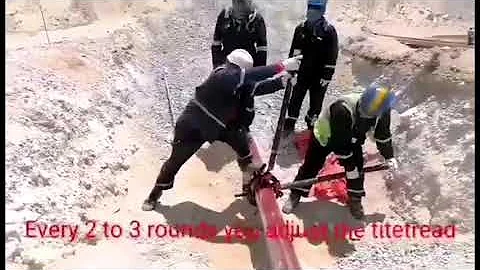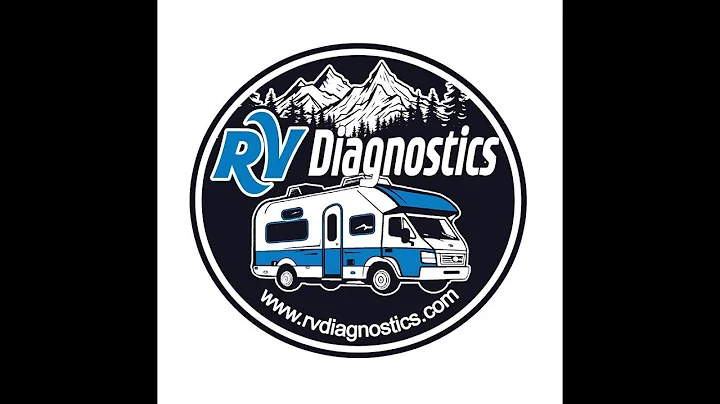How to pipe output from cat to cut
Solution 1
The default field delimiter for cut is a tab. Since your file has a space instead, you need to specify the delimiter:
-d ' '
And you really don't need to use cat or a pipe at all. Just read the file directly.
cut -f 1 -d ' ' /proc/uptime
Solution 2
cat /proc/uptime | cut -f1 -d' '
is correct
< /proc/uptime cut -f1 -d' '
is correct and more efficient as it reads from /proc/uptime directly without creating a pipe (not that it matters here much).
It's generally advisable to use the second form on forums, or else you'll get purists coming after you shouting "useless use of cat".
cut -f1 -d' ' < cat /proc/uptime
is wrong. It's the same as
cut -f1 -d' ' /proc/uptime < cat
If you're in bash, you can also use <():
cut -f1 -d' ' < <(cat /proc/uptime)
This creates an anonymous named pipe for reading and the output of cat /proc/uptime will be piped into it. But again—useless use of cat.
Other than that, cut can also take a file argument so all the redirect versions will also work without the < (it shouldn't matter efficiency-wise):
cut -f1 -d' '/proc/uptime
Or with the <() pipe:
cut -f1 -d' ' <(cat /proc/uptime)
Related videos on Youtube
brenguy
Updated on September 18, 2022Comments
-
brenguy over 1 year
I want to
cat /proc/uptimeintocut -f1in a Bash script.I've tried;
cat /proc/uptime | cut -f1 cat /proc/uptime > cut -f1 cut -f1 < cat /proc/uptimeDo I need to use echo or something else to make this happen?
-
 Admin almost 9 yearsWhat are you trying to do, exactly? It's difficult to tell from that one-liner. The first one is correct but unnecessary as
Admin almost 9 yearsWhat are you trying to do, exactly? It's difficult to tell from that one-liner. The first one is correct but unnecessary ascuttakes [FILE] as command-line parameter. -
 Admin almost 9 yearsSorry I am trying to cat the results of uptime in seconds. I only want the first field of output from /proc/uptime
Admin almost 9 yearsSorry I am trying to cat the results of uptime in seconds. I only want the first field of output from /proc/uptime -
 Admin almost 9 yearsFigured it out! I needed to specify the delimiter.... I thought that was set default to space. My one-liner looks like this now: cat /proc/uptime | cut -d' ' -f1
Admin almost 9 yearsFigured it out! I needed to specify the delimiter.... I thought that was set default to space. My one-liner looks like this now: cat /proc/uptime | cut -d' ' -f1 -
 Admin almost 9 yearsIt made sense after I fixed your markdown. :) You can also do this with Awk, and is IMO, easier to remember.
Admin almost 9 yearsIt made sense after I fixed your markdown. :) You can also do this with Awk, and is IMO, easier to remember.awk '{ print $1 }' /proc/uptime -
 Admin almost 9 years
Admin almost 9 years
-
-
Aaron Copley almost 9 yearsI am going to create a shell. You'll have to opt-in of course, but every pipe results in a donation to charity from $USER's bank account.
-
 Admin almost 9 yearsBonus: How would I then do a
Admin almost 9 yearsBonus: How would I then do aif [ output -lt specified time]then do this in bash... -
Amitav Pajni almost 9 years@brenguy That would be an entirely separate question. Here we prefer distinct questions to be asked separately, as this is not a forum and not intended to be.