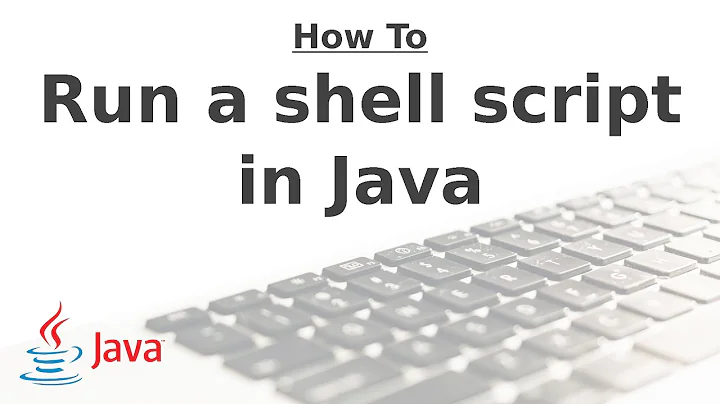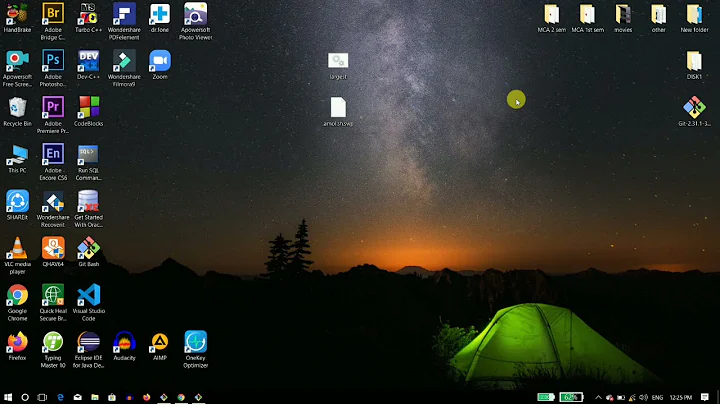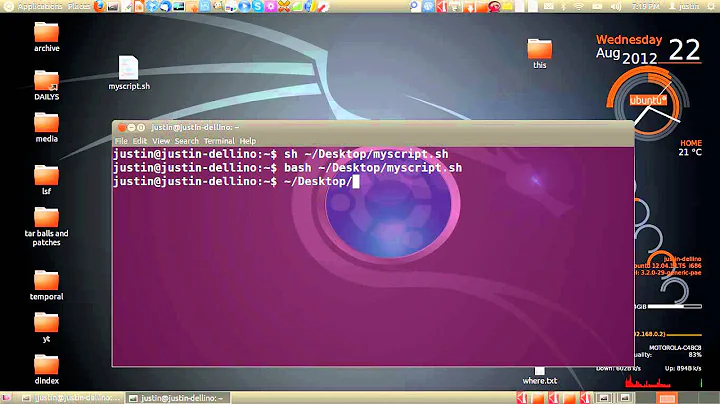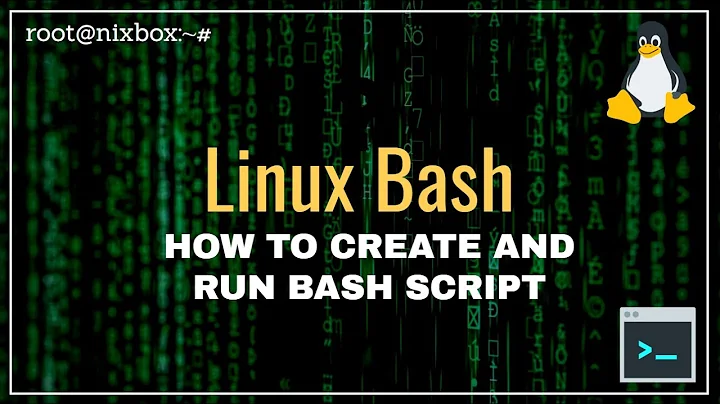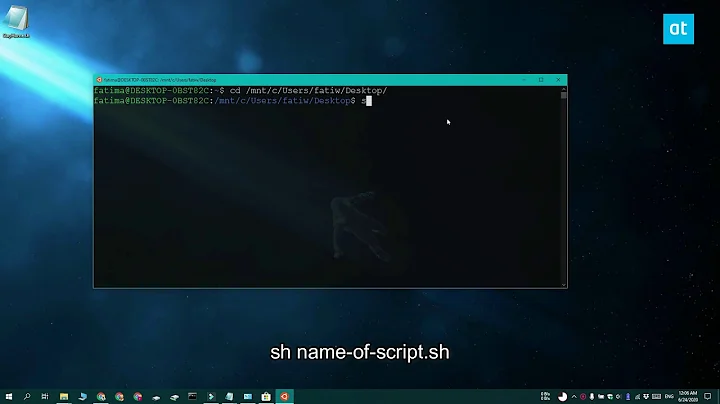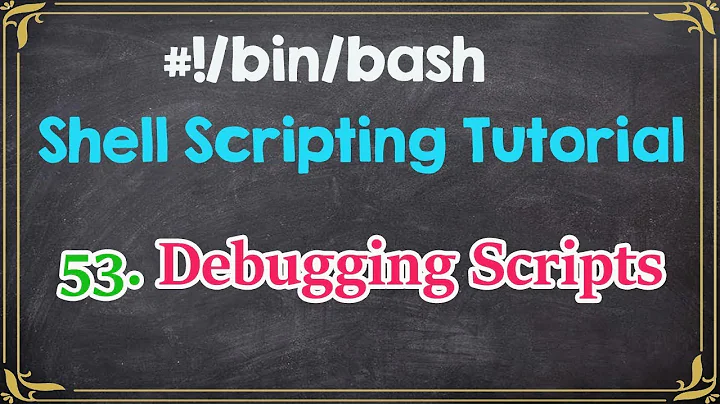Command runs from the shell, but doesn't run from a script.sh
Solution 1
Almost certainly this is happening because the shell you are using to run the script is not the same as your interactive shell.
Since the shebang line is #!/bin/sh, your script is executed by the interpreter /bin/sh. On distros such as Ubuntu, /bin/sh is the dash shell, which does not support all the features bash does, such as process substitution (that <() bit).
The solution, either call the script with /path/to/bash /path/to/script, or fix the shebang line (#!/path/to/bash).
Solution 2
The script is utilising a bash-specific feature, process-substitution, indicated by the <(...) syntax. (See also Advanced Bash-Scripting Guide).
To eliminate that bashism you could rearrange the problematic line from:
join -t, $FILENAME <(nettop -t wifi -P -x -L1 | cut -d , -f 2,5,6 | tail -n +2)
to:
nettop -t wifi -P -x -L1 | cut -d , -f 2,5,6 | tail -n +2 | join -t, $FILENAME -
which would eliminate that error when executing it with /bin/sh.
Related videos on Youtube
user2962151
Updated on September 18, 2022Comments
-
user2962151 over 1 year
I try to make a
joinfrom two sources — from a pipe and a file. I wrote this simple one-liner:FILENAME=$TMPDIR".netstat"; \ join -t , $FILENAME <(nettop -t wifi -P -x -L1 | cut -d , -f 2,5,6 | tail -n +2) | \ awk '{print $0}'It normally runs from the shell, but it doesn't run from a script.sh (full script see below):
./script.sh: line 16: syntax error near unexpected token `('I tried to use different quotes inside my expression to mask variables, parameters or commands entirely, but I could not run the script.
Can anybody help?
P. S. This script is invoking by GeekTool (Shell widget) on macOS Sierra 10.12.3.
P.P.S. Yes, I know that OS X is not "Unix & Linux", but I thought the difference is not so great.
Full script with some comments is:
#!/bin/sh FILENAME=$TMPDIR".netstat" # checking if existing stats file if [ ! -f $FILENAME ]; then nettop -t wifi -P -x -L 1 | cut -d , -f 2,5,6 | tail -n +2 > $FILENAME # save stats to file exit fi fts=`stat -r $FILENAME | cut -d " " -f 10` # get timestamp of stats file now=`date +%s` # get current datetime join -t, $FILENAME <(nettop -t wifi -P -x -L1 | cut -d , -f 2,5,6 | tail -n +2) | awk '{print $0}'UPDATED. SOLVED
Shebang changed to
#!/bin/bash-
phemmer about 7 yearsWhen asking questions like this, you should specify how you're calling the script, and the entire contents of the script. If you can't paste the whole script, strip it down into a minimal reproducible example.
-
user2962151 about 7 yearsThanks for your answer, Patrick. I supplemented the original post with the full script code and information about the environment.
-
 wjandrea about 7 years
wjandrea about 7 years -
 Dmitry Grigoryev about 7 yearsHow come you have an error on line 16 in a 14-line script?
Dmitry Grigoryev about 7 yearsHow come you have an error on line 16 in a 14-line script?
-
-
user2962151 about 7 yearsPatrick, Gilles, thanks a lot for solution!
-
 Kusalananda about 7 years@user2962151 If this solves your issue, please consider accepting the answer. This additionally improves the chances of getting help in the future.
Kusalananda about 7 years@user2962151 If this solves your issue, please consider accepting the answer. This additionally improves the chances of getting help in the future. -
 noNihongo over 3 yearsIt is very useful!
noNihongo over 3 yearsIt is very useful!