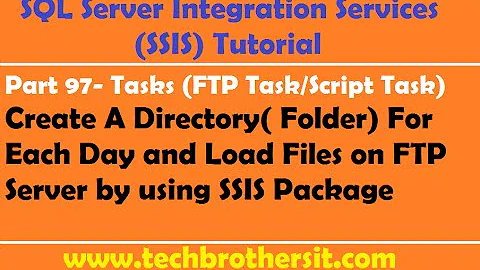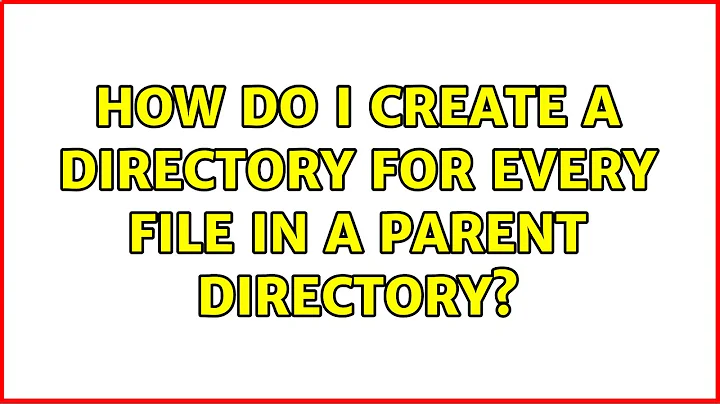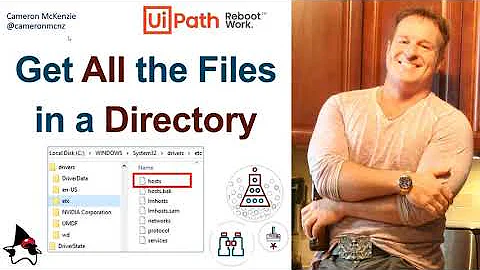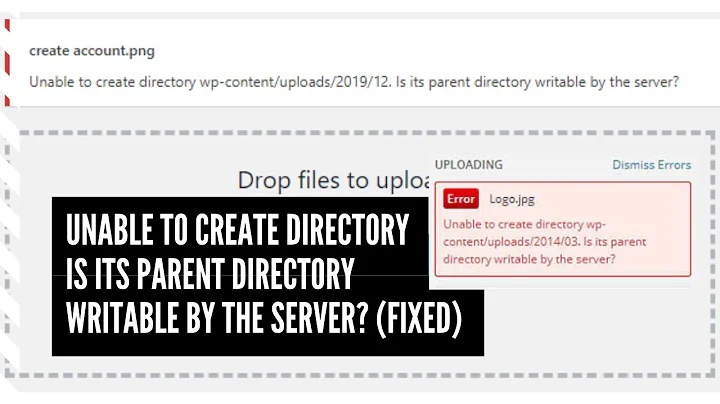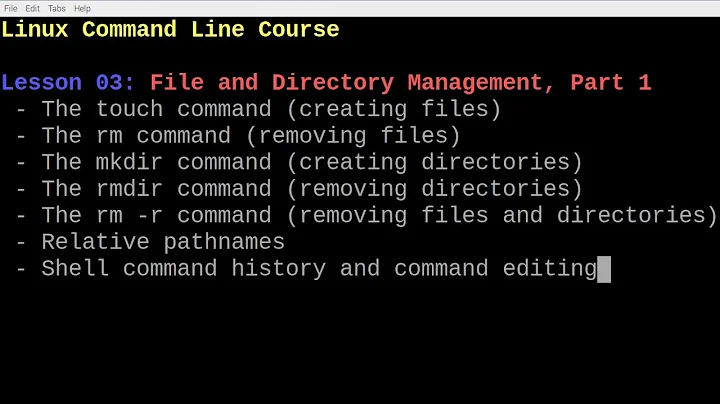How do I create a directory for every file in a parent directory
17,294
Solution 1
You're overcomplicating this. I don't understand what you're trying to do with all.txt. To enumerate the files in a directory, don't call ls: that's more complex and doesn't work reliably anyway. Use a wildcard pattern.
To strip the extension (.txt) at the end of the file name, use the suffix stripping feature of variable substitution.
Always put double quotes around variable substitutions.
cd ParentFolder
for x in ./*.txt; do
mkdir "${x%.*}" && mv "$x" "${x%.*}"
done
Solution 2
Instead of loop you can use find
find ParentFolder/* -prune -type f -exec \
sh -c 'mkdir -p "${0%.*}" && mv "$0" "${0%.*}"' {} \;
Related videos on Youtube
Author by
Gilles 'SO- stop being evil'
Updated on September 18, 2022Comments
-
 Gilles 'SO- stop being evil' over 1 year
Gilles 'SO- stop being evil' over 1 yearI have parent folder and inside this folder I have 4 files
ParentFolder File1.txt File2.txt File3.txt File4.txtI wanted to create subfolders inside the parent folder and carry the name of the files then move every file inside the folder that carry it is name like:
ParentFolder File1 File1.txt File2 File2.txt File3 File3.txt File4 File4.txtHow can I do that in batch or tsch script? I tried this script:
#!/bin/bash in=path_to_my_parentFolder for i in $(cat ${in}/all.txt); do cd ${in}/${i} ls > files.txt for ii in $(cat files.txt); do mkdir ${ii} mv ${ii} ${in}/${i}/${ii} done done -
T.m Chronos over 4 yearsCould you further elaborate the "${0%.*}" ?
-
lauksas about 4 yearsThis was actually very useful for me to organize my investments and it's redemptions in each folder, many thanks. every question answered saves me time to not having to create the solution myself :D
-
Christoph about 2 yearsOne minor detail: for
"./*.txt"${x%.*}will output"./File1","./File2"etc. with leading"./". Use"*.txt"instead"./*.txt"to just get"File1","File2"without leading"./"