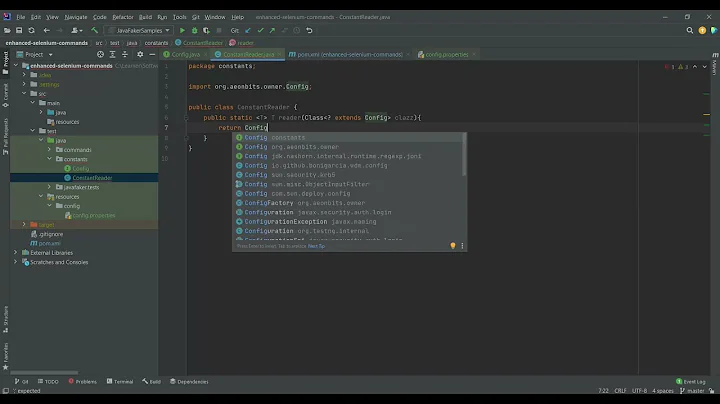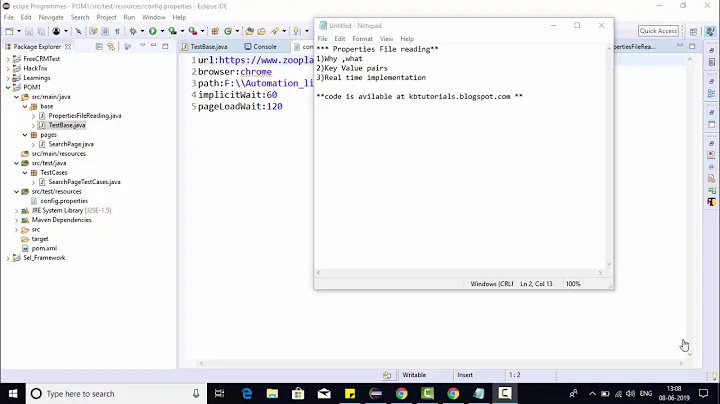How do I read a properties file through my script?
The errors are right there:
=: cannot open `=' (No such file or directory)
Something is trying to open a file called =, but it doesn't exist.
/tmp/script.sh: line 9: : No such file or directory
This would usually have the file name before the last colon, but since it's empty, it seems something is trying to open a file with an empty name.
Consider the line:
file = "/tmp/countries.properties"
That runs the command file with arguments = and /tmp/countries.properties. (The shell doesn't care what the arguments to a command are, there might be something that uses the equals sign as an argument.) Now, file just so happens to be a program used for identifying the types of files, and it does just that. First trying to open =, resulting in an error, and then opening /tmp/countries.properties, telling you what it is:
/tmp/countries.properties: ASCII text
The other No such file or directory comes from the redirection < $file. Since the variable isn't assigned a value, the redirection isn't going to work.
An assignment in shell requires that there be no white space around the = sign, so:
file=/tmp/countries.properties
Also, here:
sed -ie 's/:iso=>"${key}"/:iso=>"${key}",:alpha_iso=>"${value}"/g'
Variables aren't expanded within single quotes, and you have those around the whole second argument, so sed will get literal ${key} and not the contents of the variable.
Either end the single-quotes to expand the variables, or just use double-quotes for the whole string:
sed -ie 's/:iso=>"'${key}'"/:iso=>"'${key}'",:alpha_iso=>"'${value}'"/g'
sed -ie "s/:iso=>\"${key}\"/:iso=>\"${key}\",:alpha_iso=>\"${value}\"/g"
Related videos on Youtube
Dave
Updated on September 18, 2022Comments
-
Dave over 1 year
I'm using bash shell. I'm trying to write a script that will read a properties file and then do some replacements in another file based on the key-value pairs it reads in the file. So I have
#!/bin/bash file = "/tmp/countries.properties" while IFS='=' read -r key value do echo "${key} ${value}" sed -ie 's/:iso=>"${key}"/:iso=>"${key}",:alpha_iso=>"${value}"/g' /tmp/country.rb done < "$file"but when I go to run the file, I get a "Nno such file or directory error," despite the fact my file exists (I did an "ls" after to verify it).
localhost:myproject davea$ sh /tmp/script.sh =: cannot open `=' (No such file or directory) /tmp/countries.properties: ASCII text /tmp/script.sh: line 9: : No such file or directory localhost:myproject davea$ localhost:myproject davea$ ls /tmp/countries.properties /tmp/countries.propertiesWhat else do I need to do to read in my properties file successfully?
-
don_crissti about 7 yearsIf you use
while..readto process text files you're doing it wrong (not only that but for each key=value you'll process the entire file withsed- so one thousand lines - one thousandsedinvocations...) See the answers here: String replacement using a dictionary for proper ways to do it... -
 MikeD about 7 years
MikeD about 7 yearsfile = "/tmp/countries.properties"should be rewritten asfile="/tmp/countries.properties"with no spaces around the=
-