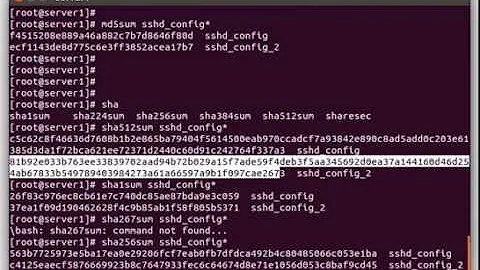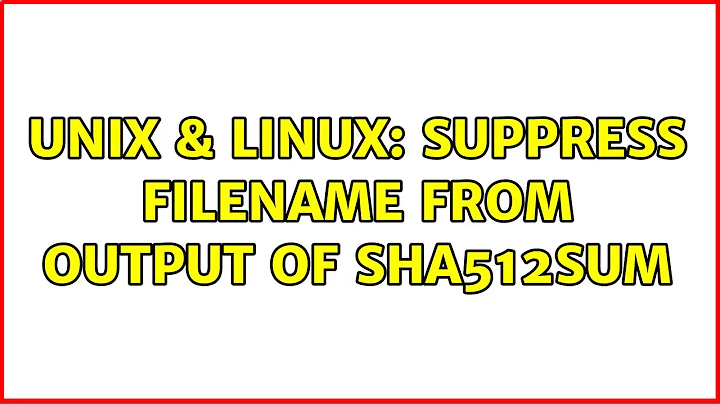Suppress filename from output of sha512sum
11,624
Solution 1
There isn't a way to suppress that, but since the SHA is always a single word without spaces you can do:
sha512sum testfile | cut -d " " -f 1
or e.g.
< testfile sha512sum | sed 's/ -//'
Solution 2
sha512sum testfile | awk '{print $1}'
Solution 3
Maybe just add an alias in your ~/.profile per the Anthon's way of cutting the first argument would help as a permanent solution,
sha()
{
sha512sum -- "$1" | cut -d " " -f 1
}
To get it working, we obviously would need to run it once as, . .profile in ~.
Now putting only sha <file_name> would yield the way you wish it.
Related videos on Youtube
Author by
BowPark
Updated on September 18, 2022Comments
-
BowPark over 1 year
Maybe it is a trivial question, but in the
manpage I didn't find something useful. I am using Ubuntu andbash.The normal output for
sha512sum testfileis<hash_code> testfileHow to suppress the filename output? I would like to obtain just
<hash_code>-
cuonglm about 8 yearsYou need help from other tools, like
sha512sum testfile | awk '{print $1}'
-
-
cuonglm about 8 yearsYou need to quote
$1, otherwise, you provide security holes in your function unix.stackexchange.com/q/171346/38906



![File Checksum & Integrity Check on Windows 10 - File Security [Hash SHA-1/256/384/512/MD5]](https://i.ytimg.com/vi/UrHhsF1q3rU/hq720.jpg?sqp=-oaymwEcCNAFEJQDSFXyq4qpAw4IARUAAIhCGAFwAcABBg==&rs=AOn4CLD-BCxdgpVyzaFBnk-xKuiNVeNgng)