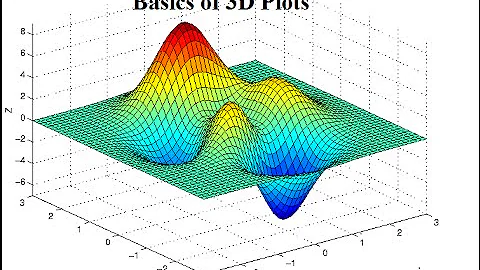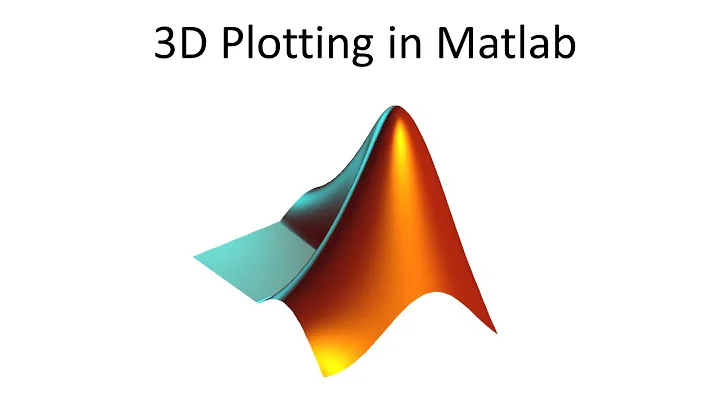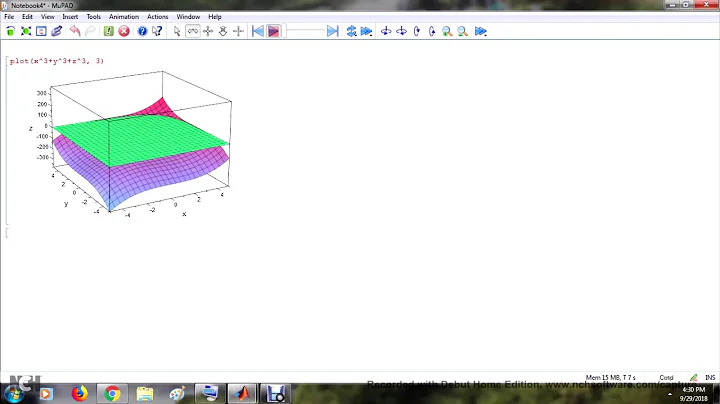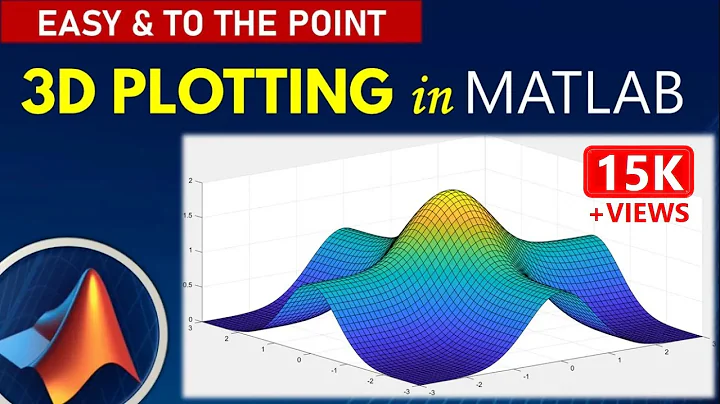How to plot a 3d surface graph in MATLAB?
21,201
Solution 1
surf(X,Y,Z)

Solution 2
May a bar plot yield the desired picture?
Y = [0.1 0.2 0.3 0.4];
X = [1 2 3 4];
Z = [10 11 12 13; 11 12 13 14; 12 13 14 15; 13 14 15 16];
figure;
bar3(Z)
set(gca(gcf), 'xticklabel',{'0.1','0.2','0.3','0.4'})

Related videos on Youtube
Author by
Admin
Updated on April 11, 2020Comments
-
 Admin about 4 years
Admin about 4 yearsI have a dataset like so:
| 0.1 0.2 0.3 0.4 ---------------------- 1 | 10 11 12 13 2 | 11 12 13 14 3 | 12 13 14 15 4 | 13 14 15 16I want to plot a 3D surface graph in matlab such that the column headings will be on the y axis, the row headings will be on the x axis and the remaining values will determine the height of the point on the z axis.
I have had a look around at lots of different example and I can't work out how to achieve this. At the moment I have got the following:
Y = [0.1 0.2 0.3 0.4]; X = [1 2 3 4]; Z = [10 11 12 13; 11 12 13 14; 12 13 14 15; 13 14 15 16];Please could someone help me out?