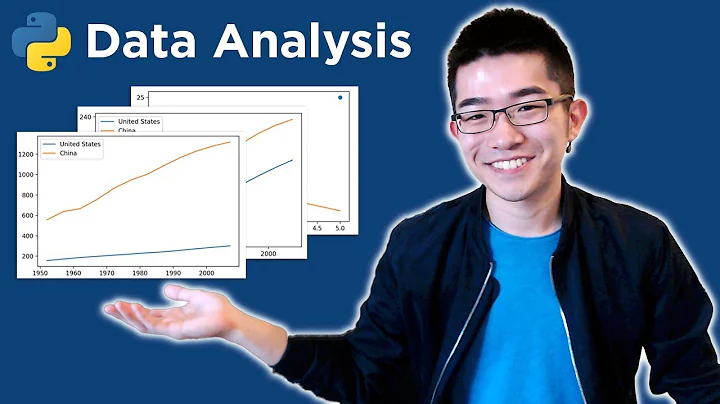How to plot timedelta as value with matplotlib
That's because there is no defined conversion for timedelta to float. You can use:
durations = [datetime.timedelta(hours=h+30).total_seconds()/3600.0 for h in it]
to transform the duration to floating point hours. Look at how to format your tick labels if you want the nice hour notation on your plot. You can convert the hour (float) to a nicely formatted hour string.
(EDIT: changed .total_seconds to .total_seconds()
Related videos on Youtube
Sigmun
Updated on May 25, 2022Comments
-
Sigmun almost 2 years
I am trying to plot a duration in seconds with respect to some iteration values. I compute the duration values by substracting two datetime values. Then, I would like to plot these results in a very simple way using existing tools.
My code is the following but it doesn't work yet:
#!/usr/bin/env python import datetime import matplotlib.pyplot as plt from numpy import arange it = arange(10) durations = [datetime.timedelta(hours=h+30) for h in it] plt.plot(it, durations) plt.show()I got the following error:
TypeError: float() argument must be a string or a numberI know that I can make it work by using datetime instead of timedelta but my goal is to plot duration in hours (around 40 hours) so the rendering is not good.
-
Deditos over 7 yearsShouldn't it be
timedelta.total_seconds(), else you'll just end up with the duration modulo one day?