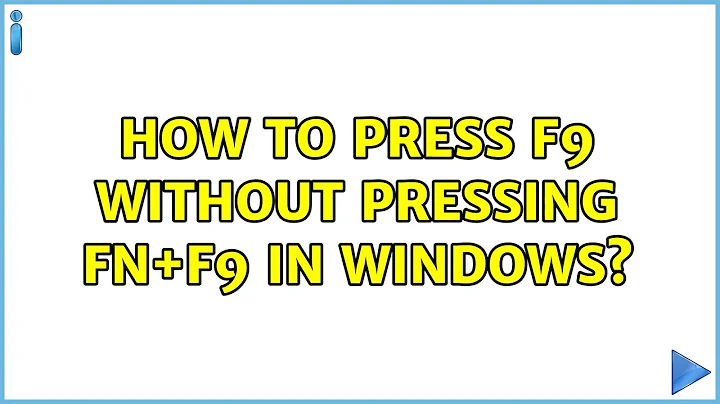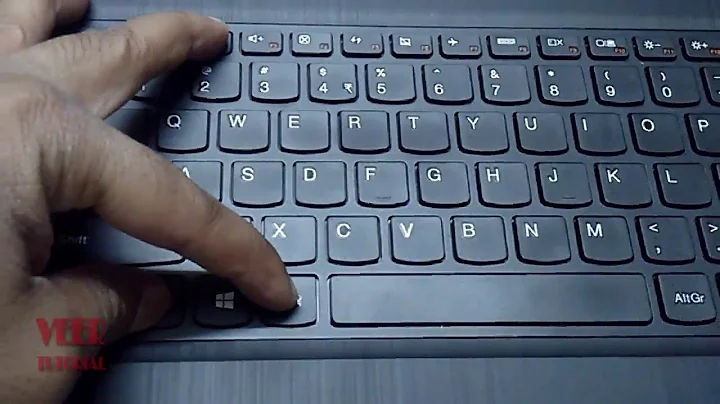How to press F9 without pressing Fn+F9 in windows?
Solution 1
If you came here with a system that isn't a ThinkPad: [E.G. my Dell Inspiron 15 7548]
You might find you don't have any special settings for your keyboard, as the driver is likely a Microsoft provided "Standard PS/2 Keyboard". However some laptops have a logo for "Fn" inside a closed padlock somewhere.
My Dell has this Fn lock on the Escape key. Although this looks exactly like the media key logos on the function keys, the escape key behaves as an escape even if the media keys are the default on the function keys, so if you press Fn+Fn lock, the F1⋯F12 keys will behave as their marked function keys from that point onwards, and holding Fn while pressing a function key will operate its marked media key behavior.
The lock is limited to the function keys though, so while having Fn locked, you will still need to hold Fn with any of:
Escape Up arrow Down arrow Right arrow Left arrow Print screen
for any of these results:
Fn [un]lock Page up Page down End Home Toggle wireless devices
Unfortunately there is no Num lock key on most Dell laptops now. Windows 10 does use it for 5 different keyboard shortcuts. One is mouse keys and three are in the File Explorer. These don't appear to be able to be reassigned.
Solution 2
Found the answer in case it helps someone else.
Go to Start --> Keyboard (type in keyboard) ----> ThinkPad F1-F12 Keys
There, change from default to Legacy to have the F1-F12 map to standard behaviour.
Related videos on Youtube
masterpiece
Updated on September 18, 2022Comments
-
masterpiece over 1 year
My F1-F12 keys have all sorts of multimedia buttons on them (volume, brightness, wifi, etc). But I am working in a 3D application which uses F1-F12 heavily, and I do not want to have to press fn+F9 for example as thats slows my productivity down considerably.
How can I get round this?
I went into BIOS hoping there would be an option to swap fn and multimedia keys, but I looked everywhere and there was one. Just a fn + control key swap which I don't need.
System is Lenovo ThinkPad with Windows 7 (ubuntu dual boot but I mostly use win7).
UPDATE - I have updated to the latest BIOS (from 2.26 to 2.29) from Lenovo website to no avail. Still no such option to change fn behaviour under BIOS.
-
Whome over 7 yearsTry this accepted answer, after installing a Lenovo kb driver was able to use a normal Fxx keys. superuser.com/questions/752800/…
-