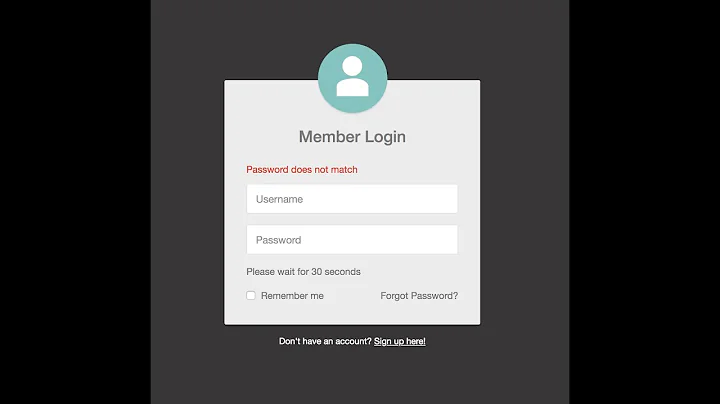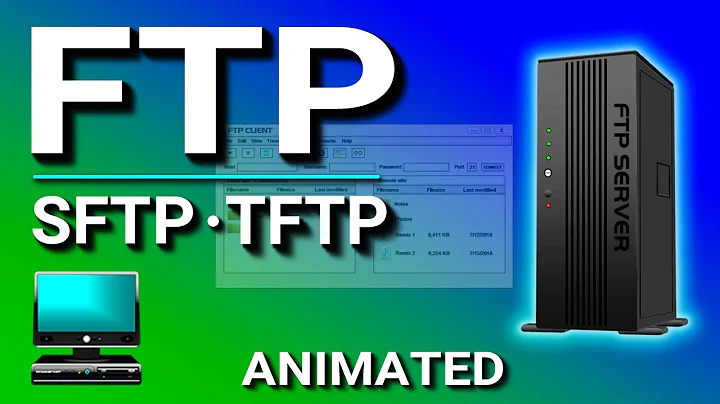How to prevent "Last Login:" message from showing up when using sftp?
Solution 1
A typo on my part was the cause of the unreasonable behavior I was experiencing above. It is /etc/ssh/sshd_config (corresponding to the ssh daemon) that must be edited, not /etc/ssh/ssh_config (corresponding to the ssh client). I leave this question here in case it may help someone else.
Solution 2
On my system it came from Pam.
/etc/pam.d/postlogin to be exact.
I got rid of the message by commenting out the existing lines and adding:
session optional pam_lastlog.so silent
Related videos on Youtube
Omid
Updated on September 18, 2022Comments
-
Omid over 1 year
In Ubuntu GNU/Linux 12.04, I have a user
johndoethat is part of ansftponlygroup, set up tosftpto achrootjail usingSubsystem sftp internal-sftp Match Group sftponly ChrootDirectory %h ForceCommand internal-sftp AllowTcpForwarding noat the end of
/etc/ssh/ssh_config. All components of the user'shomedirectory areroot-owned directories that are not writeable by any other user or group, as explained inman sshd_config(underChrootDirectory). Inside hischrootjail, there is a writeable directoryfiles:sudo groupadd sftponly sudo mkdir -p /home/sftponly/johndoe/files sudo useradd -d /home/sftponly/johndoe -g sftponly -s /usr/sbin/nologin johndoe sudo chmod go-w /home/sftponly/{,johndoe} sudo chown johndoe:sftponly /home/sftponly/johndoe/files sudo chmod ug+rwX /home/sftponly/johndoe/files(Setting the shell to
/bin/falsedid not work with eithersshorsftp. Withnologinas the shellsshconnects, shows "MOTD", and then disconnects, which is the expected behavior.)But
sftpfails with the messageReceived message too long 1416128883. I know this failure is caused by "MOTD" (Message Of The Day), assftpexpects a "clean login." I have tried disabling all "MOTD" pieces on the server using the following, with (these results):Adding
PrintLastLog noandPrintMotd noto the end of/etc/ssh/ssh_configand restartingsshusingrestart ssh. (No effect. Testing withsshshows both "MOTD" and "Last Login:".)Commenting out
session optional pam_motd.soin/etc/pam.d/sshd. (Prevents MOTD. But there is no corresponding entry for "LastLog" so, testing withssh, "Last Login:" still shows up and hencesftpstill fails.)Commenting out
session optional pam_lastlog.soandsession optional pam_motd.soin/etc/pam.d/login. (No effect. Testing withsshshows both MOTD and "Last Login:".)Creating the
.hushloginfile on the client usingtouch ~/.hushlogin. (No effect.)
I am out of ideas. Where else may this "Last Login:" message be coming from and how can it be disabled (ideally only for
sftpand not forsshlogins, but, I imagine assftpusesssh, the message is going to be there either for both or none)? -
Omid about 10 yearsBut this has the unwanted side effect of making
lastlogunusable on the server. -
taylorthurlow about 6 yearsI'll add to this that I had to edit the line
PrintLastLog yestonoinstead. I'm not sure what else this setting might change, but it doesn't print the message anymore.