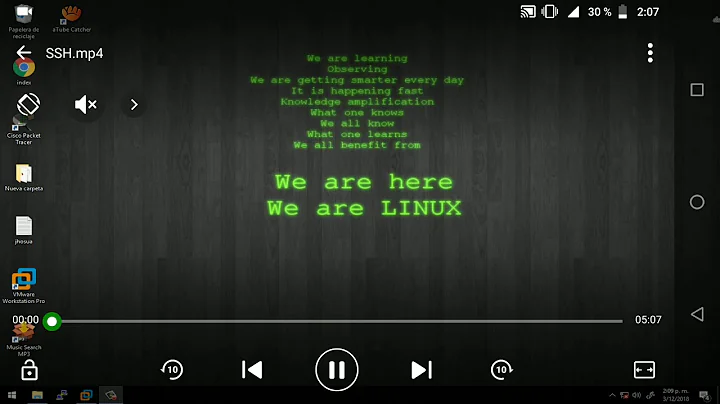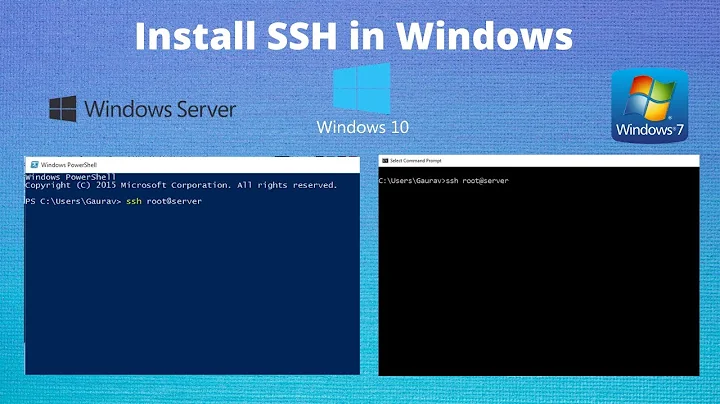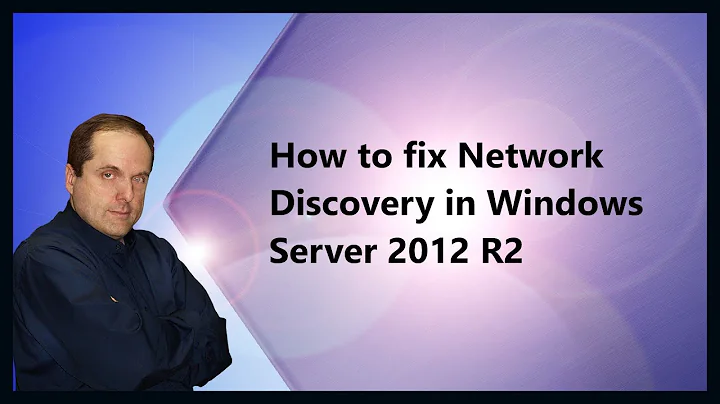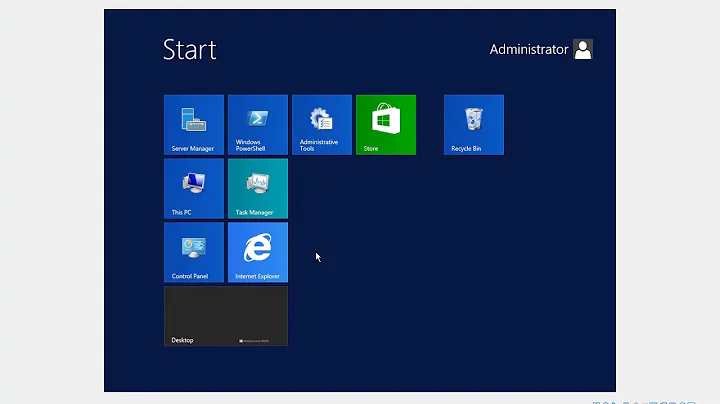SSHD Service on Windows Server 2012 R2 not showing
I'm following the same guide as you do, I'm also install the OpenSSH on Win Server 2012R2
In my case, the service name in windows services wasn't sshd but OpenSSH SSH Server and OpenSSH Authentication AgentImage.
And the command I use to start the service is Start-Service sshd
Related videos on Youtube
Peter
Updated on September 18, 2022Comments
-
Peter over 1 year
I tried to install open-ssh on the windows server to test a script for sftp.
I followed this guide.
After setting up the path and switching to the folder I ran from a admin power shell:
.\install-sshd.ps1-> 3 'SUCCESS'
.\ssh-keygen.exe -A-> Worked
Get-Service | findstr ssh->
Stopped ssh-agent OpenSSH Authentification AgentStopped sshd OpenSSH SSH Server
So I ran:Start-Serivce ssh-> Failed to start service 'Open SSH Server (sshd)'.
I have no clue what to do next. Unserservicessshd doesn't show either.-
 giridharvedula almost 3 yearsthe name has changed to "ssh-agent" by OpenSSH Authentication Agent. Thanks,
giridharvedula almost 3 yearsthe name has changed to "ssh-agent" by OpenSSH Authentication Agent. Thanks,
-
-
Martin Prikryl almost 5 yearsThis is probably not an answer to the OP's question. OP probably used
Start-Service sshdtoo -Start-Serivce sshis obviously just a typo (two typos), as the command understood, what OP wanted => "Failed to start service 'Open SSH Server (sshd)'." -
Tim Huang almost 5 yearsOh, sorry, I'm answer the question about
Unser services sshd doesn't show either.And I think he can find the serviceOpenSSH SSH Serverin the services maybe and start it with the UI. -
Martin Prikryl almost 5 yearsI do not think that the UI would work, when
Start-Service sshddoes not.