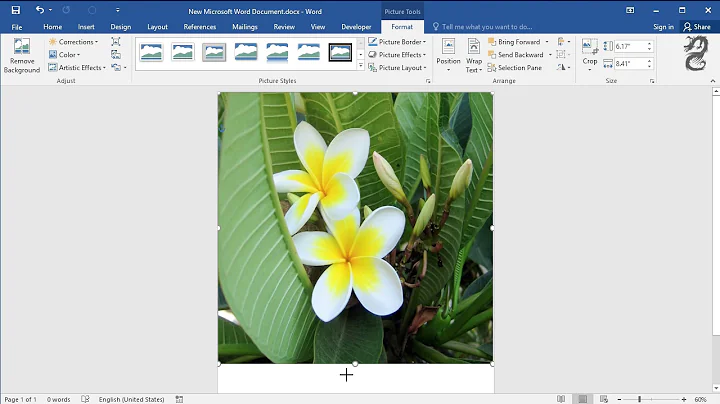How to print a single image full-page?
You can print with Shotwell: Just mark the picture and press CTRL-P.
It will fill the whole page by default, but you can also change the scaling. You also can change between potrait and landscape, of course.
Related videos on Youtube
Nicolas Raoul
I am Nicolas Raoul, IT consultant in Tokyo. Feel free to copy/paste the source code from my StackExchange answers, I release it to the public domain.
Updated on September 18, 2022Comments
-
 Nicolas Raoul almost 2 years
Nicolas Raoul almost 2 yearsI have an image/photo and want to print it as large as possible, from margin to margin, scaled but keeping the same ratio for X and Y, so that the image is not distorted.
I tried gnome-photo-printer, but it requires me to calculate the layout: 21x29.7 minus the 1cm margin so 19x27.7, but even though it complains so I have to trick and enter 18.9x27.6 instead before it works.
Another solution is to fire up OpenOffice Writer, and manually resize and drag the image inside a page.
Any more reliable/convenient solution?
-
 Nicolas Raoul about 13 yearsIt works! Important: In the print options, in the "Image Settings", I had to set "Printed Image Size" to "Autosize: Fill the entire page".
Nicolas Raoul about 13 yearsIt works! Important: In the print options, in the "Image Settings", I had to set "Printed Image Size" to "Autosize: Fill the entire page".