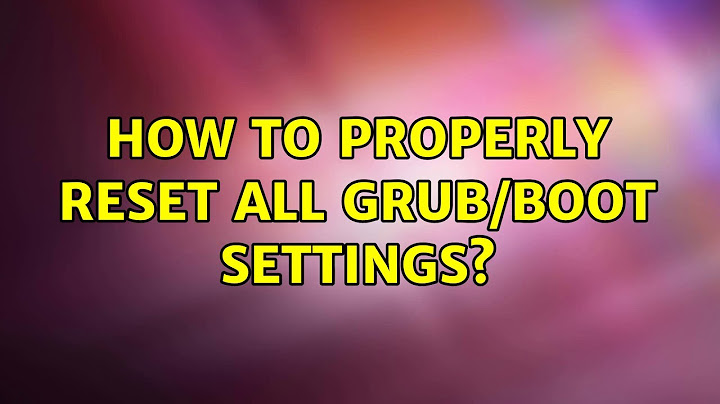How to properly reset all grub/boot settings?
Did you try undoing each of the steps in that tutorial?
Like, (Note: This is just an undoing of whatever that was done in that tutorial)
sudo apt-get remove v86d-
editing the
/etc/default/grubfile andchanging the line 9 which would now read
GRUB_CMDLINE_LINUX_DEFAULT="quiet splash nomodeset video=uvesafb:mode_option=1280x1024-24,mtrr=3,scroll=ywrap"back toGRUB_CMDLINE_LINUX_DEFAULT="quiet splash"and line 18 which would now read -
GRUB_GFXMODE=1280x1024back toGRUB_GFXMODE=1280x1024.
3. gksudo gedit /etc/initramfs-tools/modules and remove the last line reading uvesafb mode_option=1280x1024-24 mtrr=3 scroll=ywrap
4. Remove the line that reads FRAMEBUFFER=y in the /etc/initramfs-tools/conf.d/splash file
5. Then run sudo update-grub2
6. Then run sudo update-initramfs -u
7. Then reboot
Related videos on Youtube
pranay
At the time of writing this, I have 6+ years of work experience, mostly web projects but also other types. I've used various languages and frameworks: PHP, ASP.NET, C#, SQL Server, Crystal Reports, MySQL, Informix, jQuery, CakePHP, Subversion, Git, and unfortunately even C. I've also played with Sqlite, RoR, Python, GTK (etc) but I have never done a real project with them to call myself an expert. I am of curious nature and like to learn new things, languages, tools and project management related stuff. Lately I've been educating myself about all things Agile which are non-existant in the company I work in (far fowls have fair feathers?).
Updated on September 18, 2022Comments
-
pranay over 1 year
Several symptoms:
- No splash screen, just a console
- No TTYs available (CTRL+ALT+F1 etc..), just random coloured bars
A while ago, I've used a tutorial to fix Plymouth bootsplash resolution and changed settings I don't quite recall now. What is the proper way to reinstall and reset Plymouth and/or GRUB settings to see if removing my modifications will fix the boot to some acceptable level?
NB: I've updated to 11.10-beta hoping it would fix the problem, but this originally happened on 11.04
Edit: I think the tutorial I followed is this one but I'm not 100% sure. Also, I think the things mentioned in the tutorial are not the only ones I've changed, since I've tried to fix this when it first happened, so I may have messed up other stuff too. This is why I'm looking for a "reset all" solution.
-
Nitin Venkatesh over 12 yearsCan you provide us a link to the tutorial you followed to edit the Plymouth bootsplash resolution?
-
pranay over 12 years@nitstorm: I've updated the question ;)
-
Nitin Venkatesh over 12 yearsCool :) Did you try undoing each of the steps in that tutorial?
-
pranay over 12 years@nitstorm: Hm, I have to say I didn't.. I figured the update from 10.10 to 11.04 caused the problem so I didn't think my modifications are a problem. Now, I think I might try it... :)
-
samme4life over 12 yearsYou probably made some changes to your
/etc/default/grubfile, so if you are at a loss, give us the contents of it. -
pranay over 12 years@nitstorm: Well, it seems like the "undo everything" worked. I got the splash back, it's low-res, huge and ugly but I somehow just love it :) Also, the TTYs are back. Would you mind posting your comment as an answer so I can give you some props? :)
-
Nitin Venkatesh over 12 years@dr Hannibal Lecter: Oh awesome! Will post my comment as an answer. Feel free to edit the answer as you wish with the steps you took :)
![How to Remove GRUB from a UEFI Dual Boot [Tutorial]](https://i.ytimg.com/vi/HcCouXSpZOY/hq720.jpg?sqp=-oaymwEcCNAFEJQDSFXyq4qpAw4IARUAAIhCGAFwAcABBg==&rs=AOn4CLDs1EOZKdpncqo9Dkbwqs8bMJttug)