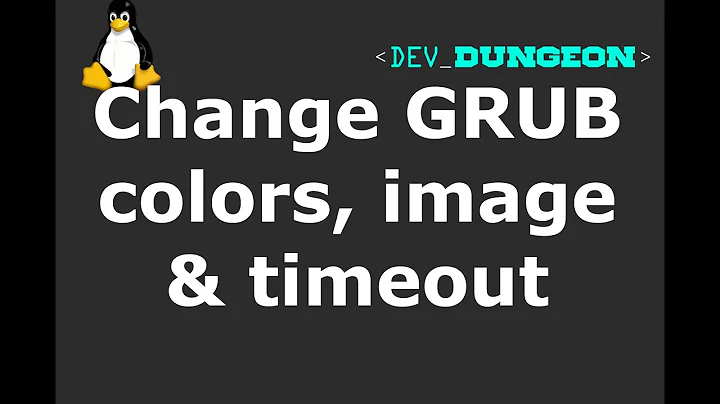Why can't I see the image changed with GRUB Customizer?
14,973
Solution 1
I found out that I had to crop/resize the image according to the screen-resolution. Similar problem found here.
Solution 2
- Find out you screen resolution (for Xubuntu, System Settings > Display) example 1600x900
- Resize your pic to the same as screen resolution size (which in my case 1600x900)
- Just to save some space, also reformat the pic in .png format.
- Under the grub customizer menu, select the check box for custom size and enter your screen resolution size (same size as pic) example 1600x900
- Add your picture and save.
Related videos on Youtube
Author by
Jakob
Updated on September 18, 2022Comments
-
Jakob over 1 year
I installed
grub-customizerto edit the boot-screen. It works so far (i. e. for timeout), but changes concerning the background image (and maybe font styles, too) aren't applied. I placed the image in /boot. How to improve that?This is what /etc/default/grub says:
# If you change this file, run 'update-grub' afterwards to update # /boot/grub/grub.cfg. # For full documentation of the options in this file, see: # info -f grub -n 'Simple configuration' GRUB_DEFAULT="Ubuntu, mit Linux 3.0.0-16-generic" #GRUB_HIDDEN_TIMEOUT="0" GRUB_HIDDEN_TIMEOUT_QUIET="true" GRUB_TIMEOUT="3" GRUB_DISTRIBUTOR="`lsb_release -i -s 2> /dev/null || echo Debian`" GRUB_CMDLINE_LINUX_DEFAULT="quiet splash nomodeset video=uvesafb:mode_option=1280x1024-24,mtrr=3,scroll=ywrap" GRUB_CMDLINE_LINUX="splash vga=795 quiet" # Uncomment to enable BadRAM filtering, modify to suit your needs # This works with Linux (no patch required) and with any kernel that obtains # the memory map information from GRUB (GNU Mach, kernel of FreeBSD ...) #GRUB_BADRAM="0x01234567,0xfefefefe,0x89abcdef,0xefefefef" # Uncomment to disable graphical terminal (grub-pc only) #GRUB_TERMINAL="console" # The resolution used on graphical terminal # note that you can use only modes which your graphic card supports via VBE # you can see them in real GRUB with the command `vbeinfo' GRUB_GFXMODE="1280x1024" GRUB_GFXPAYLOAD_LINUX="1280x1024-24" # Uncomment if you don't want GRUB to pass "root=UUID=xxx" parameter to Linux #GRUB_DISABLE_LINUX_UUID="true" # Uncomment to disable generation of recovery mode menu entries #GRUB_DISABLE_RECOVERY="true" # Uncomment to get a beep at grub start #GRUB_INIT_TUNE="480 440 1" GRUB_SAVEDEFAULT="false" export GRUB_MENU_PICTURE="/usr/share/backgrounds/warty-final-ubuntu.png" export GRUB_COLOR_NORMAL="dark-gray/black" export GRUB_COLOR_HIGHLIGHT="white/black"