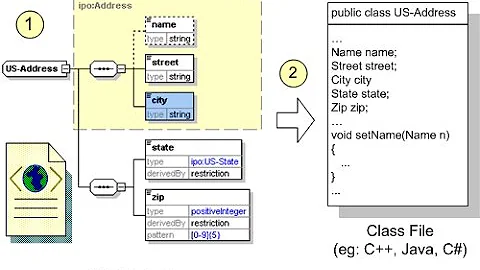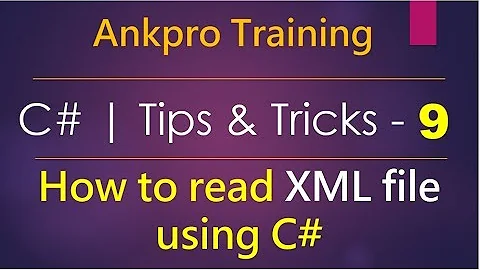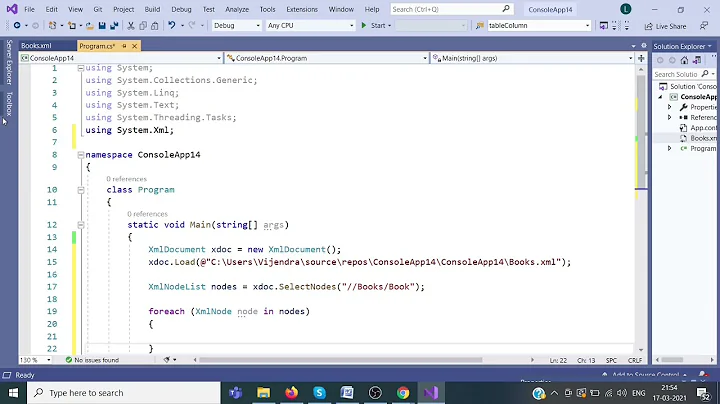How to read a xml string into XMLTextReader type
65,189
How do you determine if the string is empty?
string szInputXml = "<TestDataXml><DataName>testing</DataName></TestDataXml>";
XmlTextReader reader = new XmlTextReader( new System.IO.StringReader( szInputXml ) );
reader.Read();
string inner = reader.ReadInnerXml();
Without 3rd line "inner" was empty indeed. Now it contains testing.
Related videos on Youtube
Author by
osum
Updated on July 09, 2022Comments
-
 osum almost 2 years
osum almost 2 yearsI have an XML string. I need to convert this string into XMLTextReader(System.Xml.XMLTextReader) type in dotnet.
I used the following code:
string szInputXml = "<TestDataXml><DataName>testing</DataName></TestDataXml>" ; XmlTextReader reader = new XmlTextReader(new System.IO.StringReader(szInputXml));But the string inside the reader is empty after execution.
Please help me to figure out what needs to be done to get the XMLTextReader to be populated with the given string.
-
John Saunders over 13 yearsDo not use
new XmlTextReader(). It has been deprecated since .NET 2.0. UseXmlReader.Create()instead.
-
-
 granadaCoder over 8 yearsKeep in mind, this is like an IDataReader.Read() in the sense that when you do a .Read, it goes to the next element. See msdn.microsoft.com/en-us/library/…
granadaCoder over 8 yearsKeep in mind, this is like an IDataReader.Read() in the sense that when you do a .Read, it goes to the next element. See msdn.microsoft.com/en-us/library/…