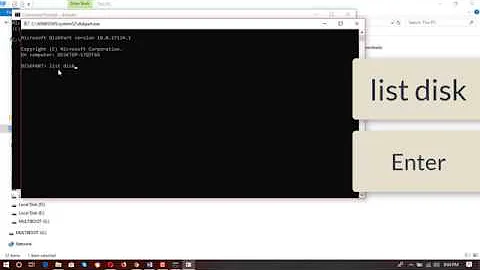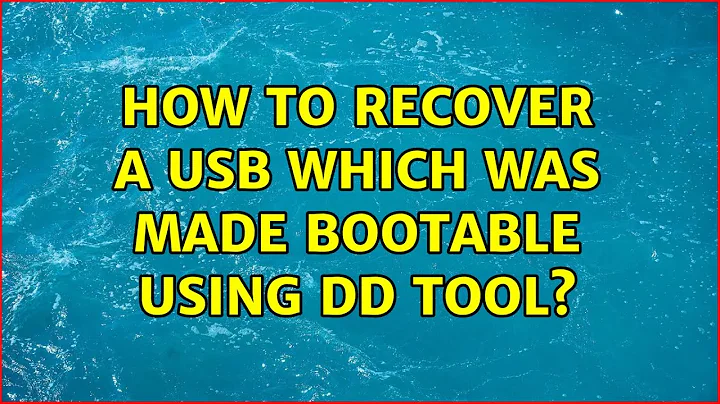How to recover a usb which was made bootable using dd tool
23,936
You need to remove the image of the install disk completely. Run the following series of commands:
sudo fdisk /dev/sd_ # Insert drive letter as appropriate
p # This will list partitions on it. CHECK it's the pendrive!
d # Delete partition (repeat until all deleted).
p # If you still have partitions, run d again
n # Create a new partition. Physical, accept defaults for size etc
t # Change type - use option b (vfat). Consider c (bigger USB sticks).
w # Write out changes & quit fdisk
sudo mkfs -t vfat /dev/sd_1
Related videos on Youtube
Comments
-
 Anandu M Das over 1 year
Anandu M Das over 1 yearI was trying to create a Kali installation suite on my 16 GB sandisk pendrive. I used the
ddcommand andumountto mount the iso into my USB. After the installation is complete I formated my pendrive and now it shows it has only 10 GB of usable space. How to format it properly so that i can use the entire space?-
 Admin over 9 yearsdid you tried deleting all the partitions on it ? also can you edit and show it from GParted
Admin over 9 yearsdid you tried deleting all the partitions on it ? also can you edit and show it from GParted
-
-
 Admin almost 2 yearsuse NTFS partition type if you want to be able to store a file above 4GB
Admin almost 2 yearsuse NTFS partition type if you want to be able to store a file above 4GB