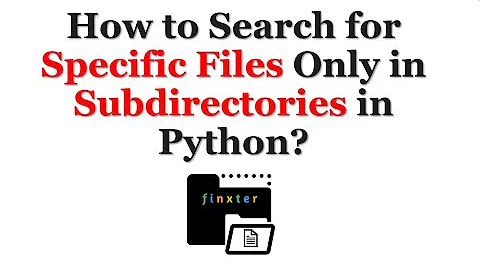How to recursively search for files with certain extensions?
47,642
Solution 1
You can use the following find command to do that:
find /path/to/search -iname '*.psd'
iname does a case insensitive search.
Solution 2
you also can
ls ./**/*.psd
but:
- you must have bash version 4+
- you must have
shopt -s globstar#in your .bashrc or .profile, etc.... - will search case sensitive (or you must set
shopt -s nocaseglobtoo)
Related videos on Youtube
Author by
StackOverflowNewbie
Updated on July 09, 2022Comments
-
StackOverflowNewbie almost 2 years
I need to find all the
.psdfiles on my Linux system (dedicated web hosting). I tried something like this:ls -R *.psd, but that's not working. Suggestions? -
StackOverflowNewbie about 13 yearsI don't know the exact path. How do I do this recursively?
-
onteria_ about 13 years@StackOverflowNewbie It already does it recursively.
/path/to/searchis where you want it to start searching from. If it's the current directory usefind . -iname '*.psd' -
Mahn about 7 yearsOr
find / -iname '*.psd'to search the whole system.