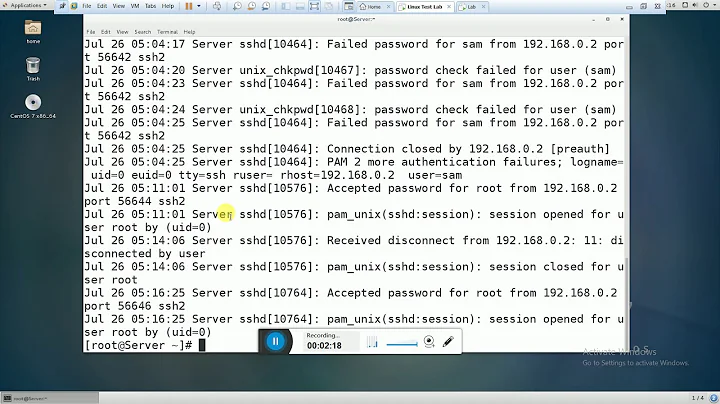How to redirect output of a 'xterm -hold -e' command
Solution 1
You can turn on xterm logging and send all xterm output to a file:
xterm -l -lf logfile.txt -e program
Solution 2
Redirecting output can change the behavior of programs that run in a terminal. If you want to capture all output of the program use something that does not interfere with the program, e.g., script:
xterm -hold -e script -c "program arguments" output.log
(Linux) or
xterm -hold -e script output.log program arguments
(OSX, other BSD)
Alternatively, you could setup xterm to write its screen to a "printer", e.g., using the printerCommand resource, or using the menu entry Print-All Immediately.
Further reading:
- script(1) Linux
- script(1) OSX, etc.
- xterm - terminal emulator for X
Related videos on Youtube
Aeronaelius
Updated on September 18, 2022Comments
-
Aeronaelius almost 2 years
I know you can use
teeto log output from a command in a terminal, e.g.:df -h | tee ~/log.txtHowever, how can I do this with a more complex command like this:
xterm -hold -e program arg1 arg2 arg3I tried this to no avail:
xterm -hold -e matlab -noxterm -nojvm -r "solver('/path/to/a/folder',1)" | tee ~/log.txtMy goal is to log all output of the
xtermand not of the original terminal. The-
 Sergiy Kolodyazhnyy about 9 yearsso you're trying to get output of matlab ?
Sergiy Kolodyazhnyy about 9 yearsso you're trying to get output of matlab ? -
Aeronaelius about 9 yearsI am running MATLAB from the command line in a xterm (not using the GUI). Because my MATLAB code has a bug and is crashing quite severely I want to log everything that is shown in xterm to start debugging.
-
-
Marius over 7 yearssure - but not everyone has logging configured in xterm, and since OP didn't mention it, must assume it's not in OP's xterm.