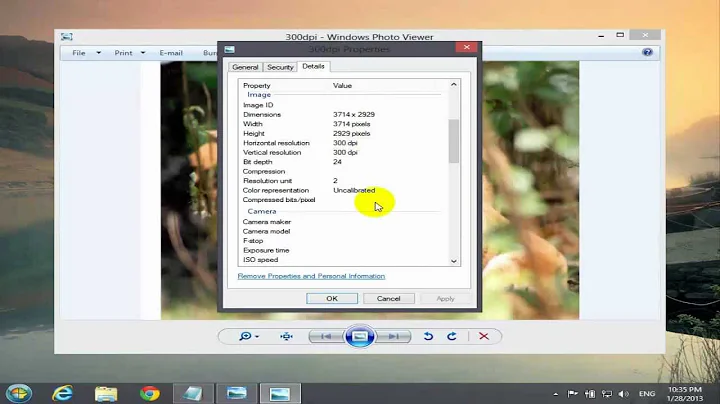How to reduce the image file size using PIL
Solution 1
A built-in parameter for saving JPEGs and PNGs is optimize.
>>> from PIL import Image
# My image is a 200x374 jpeg that is 102kb large
>>> foo = Image.open("path\\to\\image.jpg")
>>> foo.size
(200,374)
# I downsize the image with an ANTIALIAS filter (gives the highest quality)
>>> foo = foo.resize((160,300),Image.ANTIALIAS)
>>> foo.save("path\\to\\save\\image_scaled.jpg",quality=95)
# The saved downsized image size is 24.8kb
>>> foo.save("path\\to\\save\\image_scaled_opt.jpg",optimize=True,quality=95)
# The saved downsized image size is 22.9kb
The optimize flag will do an extra pass on the image to find a way to reduce its size as much as possible. 1.9kb might not seem like much, but over hundreds/thousands of pictures, it can add up.
Now to try and get it down to 5kb to 10 kb, you can change the quality value in the save options. Using a quality of 85 instead of 95 in this case would yield: Unoptimized: 15.1kb Optimized : 14.3kb Using a quality of 75 (default if argument is left out) would yield: Unoptimized: 11.8kb Optimized : 11.2kb
I prefer quality 85 with optimize because the quality isn't affected much, and the file size is much smaller.
Solution 2
lets say you have a model called Book and on it a field called 'cover_pic', in that case, you can do the following to compress the image:
from PIL import Image
b = Book.objects.get(title='Into the wild')
image = Image.open(b.cover_pic.path)
image.save(b.image.path,quality=20,optimize=True)
hope it helps to anyone stumbling upon it.
Solution 3
See the thumbnail function of PIL's Image Module. You can use it to save smaller versions of files as various filetypes and if you're wanting to preserve as much quality as you can, consider using the ANTIALIAS filter when you do.
Other than that, I'm not sure if there's a way to specify a maximum desired size. You could, of course, write a function that might try saving multiple versions of the file at varying qualities until a certain size is met, discarding the rest and giving you the image you wanted.
Solution 4
The main image manager in PIL is PIL's Image module.
from PIL import Image
import math
foo = Image.open("path\\to\\image.jpg")
x, y = foo.size
x2, y2 = math.floor(x-50), math.floor(y-20)
foo = foo.resize((x2,y2),Image.ANTIALIAS)
foo.save("path\\to\\save\\image_scaled.jpg",quality=95)
You can add optimize=True to the arguments of you want to decrease the size even more, but optimize only works for JPEG's and PNG's.
For other image extensions, you could decrease the quality of the new saved image.
You could change the size of the new image by just deleting a bit of code and defining the image size and you can only figure out how to do this if you look at the code carefully.
I defined this size:
x, y = foo.size
x2, y2 = math.floor(x-50), math.floor(y-20)
just to show you what is (almost) normally done with horizontal images. For vertical images you might do:
x, y = foo.size
x2, y2 = math.floor(x-20), math.floor(y-50)
. Remember, you can still delete that bit of code and define a new size.
Related videos on Youtube
Comments
-
Yashwanth Kumar over 2 years
I am using PIL to resize the images there by converting larger images to smaller ones. Are there any standard ways to reduce the file size of the image without losing the quality too much, lets say the original size of the image is 100KB, i want to get it down to like 5 or 10 KB especially for png and jpeg formats.
-
 Roland Smith about 12 yearsWhat do you define as "too much" quality loss? If you want to reduce the filesize by a factor of 10 to 20, the easiest way is to reduce the amount of pixels. Reducing both width and height by 2/3 would give you a picture about 1/9 the size of the original. But that is quite a lot of resolution you loose.
Roland Smith about 12 yearsWhat do you define as "too much" quality loss? If you want to reduce the filesize by a factor of 10 to 20, the easiest way is to reduce the amount of pixels. Reducing both width and height by 2/3 would give you a picture about 1/9 the size of the original. But that is quite a lot of resolution you loose.
-
-
Yashwanth Kumar about 12 yearsis there a way to reduce the file size by keeping the dimensions constant esp. for png formats.
-
Cryptite about 12 yearsIf you're wanting to keep the same dimensions, the only other thing you can try is setting the quality setting when you save the image. Check out this answer
-
Yashwanth Kumar about 12 yearsbut the quality attribute makes no difference for png formats.even i change the quality the file size remains same.
-
Cryptite about 12 yearsIn that case i'm afraid I don't know. PNG's are traditionally larger in size due to their compression format. Are PNG's a must? If not have you considered trying GIF's?
-
 Roland Smith about 12 yearsFor PNG, convert the image to use a smaller color palette. Use the "bits" option with a value < 8 when writing the file.
Roland Smith about 12 yearsFor PNG, convert the image to use a smaller color palette. Use the "bits" option with a value < 8 when writing the file. -
kindall about 12 yearsRun PNGs through the
pngcrushutility. Although, depending on where you got them, they may have already been crushed, so this won't help. It works great on ones you have created yourself, though. -
hbrannan about 5 yearsANTIALIAS method name update: As of 2.7.0, all resize methods are ANTIALIAS & the real (new) name for the specific ANTIALIAS filter is LANCZOS. (Tho antialias is currently left for backwards compatibility) pillow.readthedocs.io/en/3.0.x/releasenotes/…