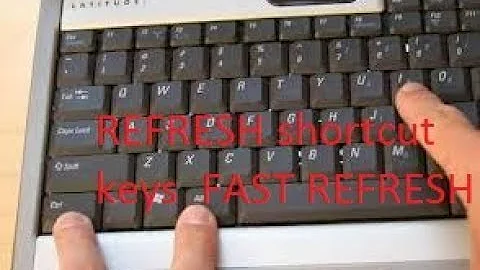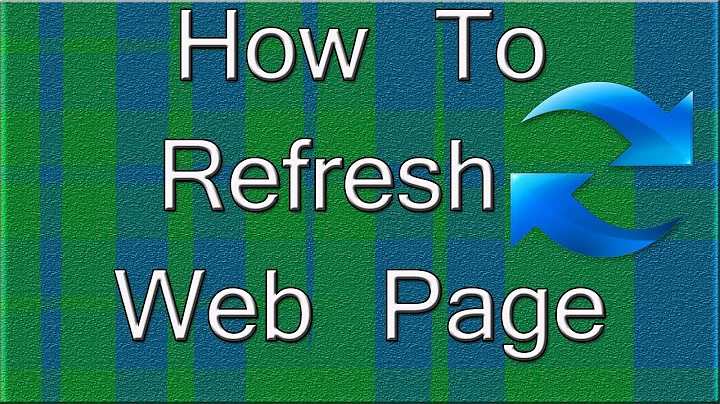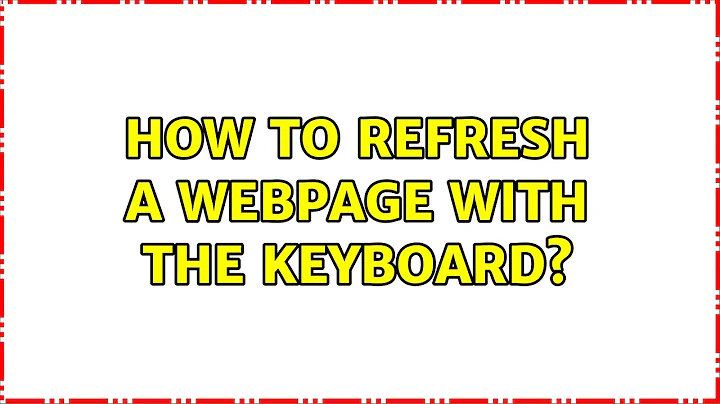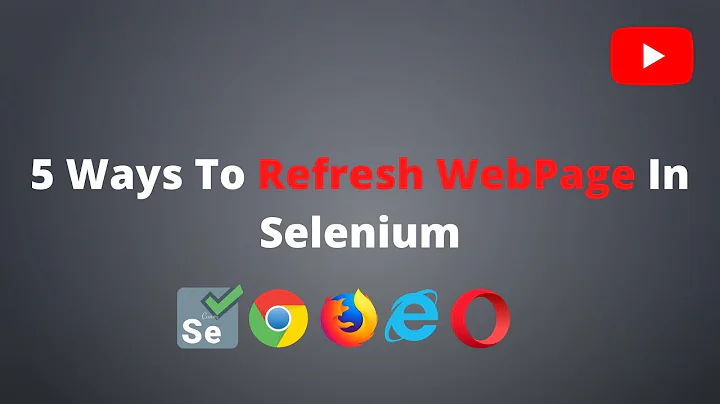How to refresh a webpage with the keyboard?
Solution 1
CTRL/⌘+R or F5 (and in some cases FN+F5) are the only two reliable ways of doing this.
Pressing Tab until you get to the refresh button can be unsuccessful if you don't start in the right place with the selection, and ultimately it's pretty unreliable. If you have any other keybindings set in the personal preferences of the browser or your OS, then you could use those, but the universal way to refresh a page without a mouse would be CTRL/⌘+R or F5.
Note: On some laptops, the key combination is FN+F5. This can depend on how the function keys are configured in the BIOS. (Thanks to Android Dev for pointing this out!)
Solution 2
depending on the browser, you can use CTRL+R or F5
You can also, if the refresh button is visible, keep pressing Tab until you get to it and then press Enter
Related videos on Youtube
Kelly
Updated on September 18, 2022Comments
-
 Kelly over 1 year
Kelly over 1 yearHow can I refresh a web page without needing a mouse?
-
 AlexP over 7 yearsBonus! F5 works too. Double bonus! They work in any browser on any operating system and have worked like this for a very long time!
AlexP over 7 yearsBonus! F5 works too. Double bonus! They work in any browser on any operating system and have worked like this for a very long time! -
 muru over 7 years@AlexP Macs tend to prefer Cmd-R, I think
muru over 7 years@AlexP Macs tend to prefer Cmd-R, I think